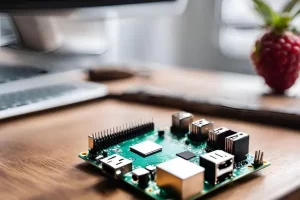Smart home technology has revolutionized the way we interact with our living spaces, transforming everyday tasks into seamless experiences. From smart thermostats that learn your preferences to security systems that you can monitor from your smartphone, the possibilities are vast and varied. At the heart of this transformation lies voice control, a feature that has quickly become essential for modern living. With a simple command, you can adjust your lighting, play your favorite music, or even check the weather—all without lifting a finger.
The importance of voice control cannot be overstated. It adds convenience, accessibility, and efficiency to our daily routines, making it easier for everyone to manage their homes. Whether you’re cooking dinner, working from home, or simply relaxing on the couch, voice commands allow you to multitask effortlessly, enhancing both comfort and productivity.
This article aims to serve as a comprehensive guide for those interested in DIY smart speaker integration. We’ll walk you through the essential steps to set up and optimize your smart speaker, ensuring that you can fully harness the power of voice control in your home. Whether you’re a seasoned tech enthusiast or a beginner looking to dive into the world of smart technology, you’ll find valuable insights and practical tips to help you get started.
Understanding Smart Speakers
What is a Smart Speaker?
A smart speaker is a voice-activated device that allows users to interact with technology using natural language. These devices come equipped with virtual assistants, enabling them to perform a variety of tasks, such as playing music, providing weather updates, controlling smart home devices, and answering questions—all through simple voice commands. Smart speakers often feature built-in microphones and speakers, allowing for hands-free interaction.
Some popular examples of smart speakers include the Amazon Echo and Google Nest. The Amazon Echo, powered by the voice assistant Alexa, can control compatible smart devices, create to-do lists, and even make calls. On the other hand, Google Nest, with its Google Assistant, excels in providing information and seamlessly integrating with Google’s suite of services, offering users a robust and intuitive experience.
Benefits of Using Smart Speakers
The benefits of using smart speakers extend far beyond just convenience. Here are some key advantages:
- Hands-Free Convenience: With smart speakers, you can multitask effortlessly. Whether you’re cooking in the kitchen or relaxing on the couch, voice commands allow you to control music, set timers, or adjust your home’s lighting without interrupting your activities.
- Voice Automation Capabilities: Smart speakers can create routines that automate multiple tasks with a single command. For example, saying “Good morning” can trigger your coffee maker, adjust your thermostat, and turn on your favorite news station—all tailored to your preferences.
- Integration with Other Smart Devices: Smart speakers serve as a central hub for your smart home ecosystem. They can easily connect and control a variety of devices, from smart lights and thermostats to security cameras and door locks. This integration simplifies your smart home experience, allowing you to manage everything through a single voice interface.
Planning Your Smart Home Setup
Assessing Your Needs
Before diving into the world of smart home technology, it’s essential to assess your specific needs and preferences. Start by identifying the areas of your home that could benefit from automation. Common areas to consider include:
- Lighting: Smart bulbs can be programmed to adjust brightness, change colors, or turn on and off at specific times. Think about which rooms you’d like to enhance with smart lighting.
- Thermostat: A smart thermostat can learn your heating and cooling habits, helping to optimize energy usage and maintain comfort. Consider where you spend most of your time and how you currently manage temperature settings.
- Security: From smart cameras to doorbell cameras and motion sensors, enhancing your home’s security can provide peace of mind. Identify entry points and areas that require monitoring.
- Entertainment: Integrating your audio and video systems can elevate your entertainment experience. Consider how you’d like to control music or streaming services throughout your home.
Once you’ve pinpointed the areas you’d like to automate, it’s crucial to determine compatibility with your existing devices. Many smart home products work within specific ecosystems (like Amazon Alexa or Google Assistant), so ensure that the devices you choose can communicate seamlessly with each other.
Choosing the Right Smart Speaker
Choosing the right smart speaker is a vital step in your smart home journey. With various models available, here’s a comparison of some popular options:
- Amazon Echo: Known for its versatility and extensive compatibility, the Echo is powered by Alexa. It offers excellent sound quality and supports a wide range of smart home devices.
- Google Nest: Google Nest excels in information retrieval and integration with Google services. Its voice recognition is top-notch, making it ideal for users who rely on Google Assistant for everyday tasks.
- Apple HomePod: If you’re deeply integrated into the Apple ecosystem, the HomePod offers high-quality sound and seamless connectivity with other Apple devices. However, it may have fewer third-party integrations compared to Amazon or Google.
When selecting a smart speaker, consider the following key features:
- Sound Quality: If you plan to use your smart speaker for music or podcasts, sound quality should be a top priority. Look for reviews that highlight audio performance.
- Compatibility: Ensure that the speaker is compatible with the smart devices you plan to integrate. Some speakers have broader support for various brands and products.
- Ecosystem: Think about which ecosystem you prefer. If you’re already using Amazon products, an Echo might be the best choice. If you use Google services extensively, Google Nest could be the better fit.
DIY Smart Speaker Integration
Setting Up Your Smart Speaker
Setting up your smart speaker is a straightforward process. Follow this step-by-step installation guide to get started:
- Unbox and Place Your Speaker: Choose a central location in your home where the speaker can pick up your voice commands easily. Avoid placing it near loud appliances or cluttered areas.
- Plug It In: Connect the speaker to a power outlet using the provided adapter. Most smart speakers will power on automatically.
- Download the App: Depending on your smart speaker, download the corresponding app (e.g., Amazon Alexa app for Echo devices, Google Home app for Nest devices) from the App Store or Google Play.
- Create an Account or Log In: Open the app and either create a new account or log in to your existing account. This will allow you to manage your smart home devices and settings.
- Connect to Wi-Fi: Follow the app’s prompts to connect your smart speaker to your home Wi-Fi network. Ensure you have your Wi-Fi password handy.
- Complete the Setup: The app will guide you through additional settings, such as choosing your preferred voice and connecting any compatible services or accounts (like music streaming services).
With your smart speaker set up and connected to Wi-Fi, you’re ready to begin integrating other smart devices.
Integrating Smart Devices
To fully leverage your smart speaker’s capabilities, you’ll want to connect various smart devices throughout your home. Here are some popular types of devices to consider:
- Smart Bulbs: These allow you to control lighting with your voice, change colors, and set schedules. Brands like Philips Hue and LIFX are popular choices.
- Smart Plugs: These plugs enable you to control non-smart devices remotely. Simply plug your appliance into a smart plug and connect it to your speaker for voice control.
- Smart Thermostats: Devices like the Nest Thermostat or Ecobee can be managed through your smart speaker, allowing you to adjust the temperature effortlessly.
Guide to Selecting Compatible Devices
When choosing smart devices, ensure they are compatible with your smart speaker. Check the product specifications and look for labels like “Works with Alexa” or “Works with Google Assistant.” Additionally, research user reviews and recommendations for integration ease. This ensures a smoother setup and optimal performance.
Configuring Voice Commands
Once your devices are integrated, you can enhance your smart home experience by configuring voice commands.
- Setting Up Routines and Custom Commands: Routines allow you to automate multiple actions with a single command. For example, you could create a “Good Night” routine that turns off lights, locks doors, and sets the thermostat to a comfortable sleeping temperature. Use the app to set these up by following the prompts to create your custom routines.
- Tips for Optimizing Voice Recognition: To improve voice recognition, consider the following tips:
- Use Clear Commands: Speak clearly and use specific phrases that the virtual assistant recognizes.
- Limit Background Noise: Position your smart speaker in a quiet area to reduce interference from background sounds.
- Train Your Assistant: Some smart speakers allow you to train the voice assistant to recognize your voice better. Use this feature if available.
Enhancing Your Smart Home Experience
Advanced Integration Techniques
Once you’ve set up your smart speaker and integrated various devices, you can take your smart home experience to the next level using advanced integration techniques.
- Using IFTTT for Custom Automations: IFTTT (If This Then That) is a powerful tool that allows you to create custom automations between different services and devices. With IFTTT, you can set up unique “applets” that connect your smart speaker with other applications and devices. For instance, you could create an applet that turns on your smart lights when your smart speaker hears a specific phrase, or one that sends you a notification when your security camera detects motion. The possibilities are endless, and IFTTT can significantly enhance your home automation.
- Exploring Third-Party Apps and Skills: Both Amazon Alexa and Google Assistant support a range of third-party apps and skills that can expand your smart speaker’s functionality. For example, you can integrate fitness tracking apps, recipe services, or even games into your smart speaker experience. Browse the skills or actions available in your smart speaker’s app store and explore which ones align with your interests and needs.
Troubleshooting Common Issues
As with any technology, you may encounter some common issues when using your smart speaker and connected devices. Here are some troubleshooting tips to help you address these challenges:
- Connectivity Problems: If your smart speaker is having trouble connecting to Wi-Fi or other devices, try the following:
- Restart Your Devices: Sometimes a simple reboot of your smart speaker and router can resolve connectivity issues.
- Check Wi-Fi Signal Strength: Ensure your smart speaker is within range of your Wi-Fi router. If the signal is weak, consider relocating your router or using a Wi-Fi extender.
- Update Firmware: Check for any available firmware updates for your smart speaker or connected devices, as these updates often include fixes for connectivity problems.
- Device Compatibility Challenges: If you’re facing issues with certain devices not responding to your smart speaker, consider these tips:
- Verify Compatibility: Double-check that the devices you’re trying to integrate are compatible with your smart speaker. Look for labels or descriptions indicating compatibility.
- Re-link Devices: Sometimes, unlinking and then re-linking a device in your smart speaker’s app can resolve communication issues.
- Consult Support Resources: If you’re still having trouble, refer to the customer support resources for your smart speaker or the specific device for additional troubleshooting guidance.
Future Trends in Smart Home Technology
As smart home technology continues to evolve, several emerging trends and advancements are shaping the future of how we interact with our living spaces. Here’s a look at some key developments to watch for:
Emerging Technologies
- AI Advancements: Artificial intelligence is at the forefront of transforming smart home technology. With more sophisticated machine learning algorithms, smart devices will become better at understanding user preferences and predicting needs. For example, AI can analyze your daily routines and adjust settings automatically—like heating your home before you arrive or dimming lights at bedtime—creating a truly personalized living environment.
- New Integrations: The future of smart homes lies in enhanced integrations among devices. As more manufacturers collaborate and create open ecosystems, you’ll find that devices from different brands can work together more seamlessly. For instance, imagine your smart refrigerator communicating with your smart speaker to notify you when you’re running low on groceries or your security system alerting your smart thermostat to adjust temperatures when you leave home.
Predictions for the Next Generation of Smart Home Devices
- Greater Interconnectivity: Expect to see an increase in devices that can communicate not just with your smart speaker, but also with each other. The concept of a fully integrated smart home, where appliances and systems work in harmony, will become more common, creating a fluid and efficient user experience.
- Enhanced Security Features: As smart home technology advances, so will the security measures. Next-generation smart devices will likely incorporate advanced biometric authentication, like facial recognition or voice verification, to ensure that only authorized users can access certain functions.
- Energy Efficiency and Sustainability: With growing awareness of environmental issues, future smart home devices will focus on energy efficiency. Expect innovations like smart energy management systems that optimize energy usage across devices, helping homeowners save money and reduce their carbon footprint.
- Improved User Interfaces: As technology becomes more integrated into our daily lives, user interfaces will evolve. Voice control will become more intuitive, with natural language processing allowing for more conversational interactions. Additionally, visual displays on devices will provide richer feedback and enhance user engagement.
- Wearable Integration: The integration of wearables, such as smartwatches and fitness trackers, with smart home systems will become more prevalent. This will allow for a more personalized experience, where your home can respond to your health metrics or daily activity levels.
In conclusion, the future of smart home technology is bright and filled with potential. As AI continues to advance and devices become more interconnected, the possibilities for enhancing our living spaces will expand, making homes smarter, more efficient, and increasingly responsive to our needs. Embracing these trends can help you stay ahead of the curve and fully enjoy the benefits of a modern smart home.
Conclusion
In summary, voice control technology has transformed the way we interact with our homes, offering unparalleled convenience, efficiency, and personalization. From managing daily tasks to creating seamless routines, smart speakers empower us to simplify our lives and enhance our living spaces with just a few spoken words. The benefits of voice control extend beyond mere automation; they bring a level of accessibility and comfort that can truly enrich our everyday experiences.
Now that you have a comprehensive understanding of how to integrate smart speakers into your home, it’s time to embark on your DIY journey. Whether you’re automating your lighting, enhancing your security, or simply enjoying your favorite music hands-free, there’s no better time to start exploring the possibilities of a smart home.
We’d love to hear about your experiences with smart speaker integration! If you have questions, tips, or success stories to share, please leave a comment below. Your insights could help others navigate their own smart home journeys. Let’s connect and build a community of smart home enthusiasts together!