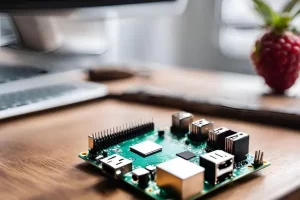Home automation has transformed the way we interact with our living spaces, making daily tasks more convenient and efficient. From smart lighting and thermostats to security systems and appliances, automating your home can lead to increased comfort, energy savings, and enhanced security. These innovations not only streamline our routines but also offer greater control over our environments.
For those just starting out, DIY home automation projects present an exciting opportunity to dive into the world of smart technology. These projects empower beginners to customize their homes while gaining valuable skills in technology and problem-solving. Whether you’re looking to enhance your home’s security or simply want to enjoy the convenience of voice-activated devices, DIY automation allows you to tailor solutions that fit your lifestyle.
In this article, you can expect a comprehensive guide to beginner-friendly home automation projects. We’ll explore essential tools, step-by-step instructions, and tips to help you successfully implement these changes in your home. Get ready to unlock the potential of your living space and discover the joys of creating a smart home!
Smart Lighting Control
Overview
Smart lighting control is one of the most accessible and rewarding home automation projects you can undertake. By replacing traditional light bulbs with smart bulbs or integrating smart switches, you gain the ability to control your lighting remotely or via voice commands. The advantages of smart lighting include energy efficiency, convenience, and enhanced ambiance. You can easily adjust the brightness, change colors, or create schedules that align with your daily routine, all from your smartphone or smart assistant.
Required Tools and Materials
To get started with your smart lighting project, you’ll need the following tools and materials:
- Smart Bulbs: Choose bulbs compatible with your home’s existing fixtures (e.g., LED, color-changing).
- Smart Switches (optional): For controlling overhead lighting or multiple fixtures from a single point.
- Smart Hub (if required): Some systems work best with a central hub for connectivity.
- Mobile Device: For downloading the necessary apps and managing your devices.
- Wi-Fi Connection: A stable internet connection is essential for remote access and control.
Step-by-Step Instructions
- Install Smart Bulbs:
- Turn off the power to the fixture.
- Remove the existing bulbs and replace them with smart bulbs.
- Turn the power back on.
- Set Up Smart Switches (if applicable):
- Turn off the power at the circuit breaker.
- Remove the existing switch and connect the wires to the smart switch according to the manufacturer’s instructions.
- Secure the switch back in the wall and restore power.
- Download the App:
- Install the manufacturer’s app on your smartphone. Common options include Philips Hue, LIFX, or TP-Link Kasa.
- Connect to Wi-Fi:
- Open the app and follow the prompts to connect your smart bulbs or switches to your home Wi-Fi network.
- Configure Settings:
- Name your devices for easy control and organization within the app.
Tips for Optimization
- Create Lighting Schedules: Use the app to set up schedules for your lights to turn on and off automatically. This is especially useful for enhancing security when you’re away from home.
- Utilize Scenes and Routines: Group lights into scenes that can be activated with a single command. For example, create a “Movie Night” scene that dims the lights to a cozy level.
- Experiment with Voice Control: If you have a smart assistant like Amazon Alexa or Google Assistant, integrate your smart lighting for voice control. This adds a level of convenience, allowing you to adjust your lighting without lifting a finger.
- Monitor Energy Usage: Many smart bulbs offer insights into energy consumption. Keep track of usage to optimize your lighting habits and save on electricity bills.
Introduction
Home automation has transformed the way we interact with our living spaces, making daily tasks more convenient and efficient. From smart lighting and thermostats to security systems and appliances, automating your home can lead to increased comfort, energy savings, and enhanced security. These innovations not only streamline our routines but also offer greater control over our environments.
For those just starting out, DIY home automation projects present an exciting opportunity to dive into the world of smart technology. These projects empower beginners to customize their homes while gaining valuable skills in technology and problem-solving. Whether you’re looking to enhance your home’s security or simply want to enjoy the convenience of voice-activated devices, DIY automation allows you to tailor solutions that fit your lifestyle.
In this article, you can expect a comprehensive guide to beginner-friendly home automation projects. We’ll explore essential tools, step-by-step instructions, and tips to help you successfully implement these changes in your home. Get ready to unlock the potential of your living space and discover the joys of creating a smart home!
Overview
Smart lighting control is one of the most accessible and rewarding home automation projects you can undertake. By replacing traditional light bulbs with smart bulbs or integrating smart switches, you gain the ability to control your lighting remotely or via voice commands. The advantages of smart lighting include energy efficiency, convenience, and enhanced ambiance. You can easily adjust the brightness, change colors, or create schedules that align with your daily routine, all from your smartphone or smart assistant.
Required Tools and Materials
To get started with your smart lighting project, you’ll need the following tools and materials:
- Smart Bulbs: Choose bulbs compatible with your home’s existing fixtures (e.g., LED, color-changing).
- Smart Switches (optional): For controlling overhead lighting or multiple fixtures from a single point.
- Smart Hub (if required): Some systems work best with a central hub for connectivity.
- Mobile Device: For downloading the necessary apps and managing your devices.
- Wi-Fi Connection: A stable internet connection is essential for remote access and control.
Step-by-Step Instructions
Install Smart Bulbs:
- Turn off the power to the fixture.
- Remove the existing bulbs and replace them with smart bulbs.
- Turn the power back on.
Set Up Smart Switches (if applicable):
- Turn off the power at the circuit breaker.
- Remove the existing switch and connect the wires to the smart switch according to the manufacturer’s instructions.
- Secure the switch back in the wall and restore power.
Download the App:
- Install the manufacturer’s app on your smartphone. Common options include Philips Hue, LIFX, or TP-Link Kasa.
Connect to Wi-Fi:
- Open the app and follow the prompts to connect your smart bulbs or switches to your home Wi-Fi network.
Configure Settings:
- Name your devices for easy control and organization within the app.
Tips for Optimization
- Create Lighting Schedules: Use the app to set up schedules for your lights to turn on and off automatically. This is especially useful for enhancing security when you’re away from home.
- Utilize Scenes and Routines: Group lights into scenes that can be activated with a single command. For example, create a “Movie Night” scene that dims the lights to a cozy level.
- Experiment with Voice Control: If you have a smart assistant like Amazon Alexa or Google Assistant, integrate your smart lighting for voice control. This adds a level of convenience, allowing you to adjust your lighting without lifting a finger.
- Monitor Energy Usage: Many smart bulbs offer insights into energy consumption. Keep track of usage to optimize your lighting habits and save on electricity bills.
DIY Smart Thermostat
Overview
Installing a DIY smart thermostat can significantly enhance your home’s energy efficiency and comfort. Smart thermostats learn your schedule and preferences, automatically adjusting the temperature to optimize heating and cooling when you’re home and conserving energy when you’re away. This not only leads to potential savings on your energy bills but also contributes to a more sustainable lifestyle by reducing your carbon footprint. With features like remote control and usage reports, managing your home’s climate has never been easier.
Required Tools and Materials
To embark on this smart thermostat project, you’ll need the following components:
- Smart Thermostat: Choose a model compatible with your HVAC system (e.g., Nest, Ecobee, Honeywell).
- Screwdriver: Typically Phillips or flathead, depending on your thermostat.
- Level: For ensuring the thermostat is properly installed.
- Drill (optional): If new holes are needed for mounting.
- Wire Stripper: For preparing wires, if necessary.
- Smartphone or Tablet: To download the thermostat app and configure settings.
Step-by-Step Instructions
Turn Off Power:
- Before starting, turn off the power to your HVAC system at the circuit breaker to ensure safety.
Remove the Existing Thermostat:
- Take off the cover of your old thermostat. Disconnect the wires and take a picture of their connections for reference. Remove the mounting plate.
Install the Smart Thermostat:
- Attach the new mounting plate that comes with your smart thermostat. If necessary, use a level to ensure it’s straight, and drill new holes if needed.
- Connect the wires to the corresponding terminals on the smart thermostat, referring to the picture you took earlier. Secure the thermostat to the mounting plate.
Restore Power:
- Turn the power back on at the circuit breaker.
Download the App:
- Install the manufacturer’s app on your smartphone or tablet and create an account if needed.
Configure the Thermostat:
- Follow the app instructions to connect the thermostat to your Wi-Fi network and complete the setup. This may include inputting your home’s information and adjusting settings based on your preferences.
Additional Features
- Voice Assistant Integration: Many smart thermostats can be integrated with voice assistants like Amazon Alexa, Google Assistant, or Apple HomeKit. This allows you to control your thermostat with simple voice commands, such as “Set the temperature to 72 degrees” or “What’s the temperature in the house?”
- Geofencing: Some models offer geofencing capabilities, which use your smartphone’s location to adjust the temperature when you leave or return home. This feature helps to maximize energy savings without sacrificing comfort.
- Usage Reports: Take advantage of the energy usage reports provided by the app. These insights can help you identify patterns and make informed decisions about your heating and cooling habits.
Home Security System
Overview
Home security is a crucial aspect of ensuring the safety of your loved ones and your property. With the rise in smart technology, setting up a DIY home security system has never been easier or more accessible. A comprehensive security system allows you to monitor your home in real-time, receive alerts for unusual activity, and provide peace of mind when you’re away. Investing in home security not only protects your belongings but also enhances your overall sense of safety.
Required Tools and Materials
To create a basic home security system, you’ll need the following equipment:
- Smart Cameras: Choose indoor and/or outdoor cameras with features like night vision, motion detection, and two-way audio (e.g., Ring, Arlo, or Wyze).
- Motion Sensors: These detect movement and can be placed in entryways or high-traffic areas.
- Window and Door Sensors: These alert you if a door or window is opened when your system is armed.
- Smart Hub or Base Station: Some systems require a central hub to connect all devices.
- Mobile Device: For downloading the security app and accessing your system.
- Screwdriver and Mounting Hardware: For installing cameras and sensors.
Step-by-Step Instructions
Plan Your System:
- Assess your home and identify key areas to monitor, such as entry points, driveways, and common areas.
Install Smart Cameras:
- Choose locations for your cameras, ideally at entrances and vulnerable areas.
- Use a screwdriver and mounting hardware to securely install the cameras. Ensure they’re positioned to capture a clear view of the desired area.
Set Up Motion and Door/Window Sensors:
- Follow the manufacturer’s instructions to install motion sensors in areas where movement is likely to be detected, such as hallways or entryways.
- Attach door and window sensors according to the guidelines, ensuring they align correctly when closed.
Connect Devices to the Hub:
- If using a smart hub, follow the instructions to connect all cameras and sensors. Ensure they are linked to the same network.
Download the Security App:
- Install the app associated with your security system on your smartphone. Create an account and log in.
Configure Settings:
- Use the app to customize alerts, set up schedules, and adjust the sensitivity of motion sensors. This ensures you receive notifications tailored to your preferences.
Remote Monitoring Tips
- Accessing Security Feeds: Open the app on your smartphone to access live feeds from your cameras. Most apps provide a user-friendly interface that allows you to view multiple camera angles simultaneously.
- Setting Up Alerts: Customize your notifications to receive alerts for specific activities, such as motion detection or when doors/windows are opened. This keeps you informed without overwhelming you with unnecessary updates.
- Cloud Storage Options: Many security systems offer cloud storage for recorded footage. Consider subscribing to this feature to review past events or share footage if needed.
- Regularly Check Your System: Make it a habit to periodically test your cameras and sensors to ensure they are functioning properly. This proactive approach can help identify any issues before they become problems.
Smart Home Hub Setup
Overview
A smart home hub serves as the central command center for your smart devices, allowing them to communicate and work together seamlessly. It acts as a bridge between various devices, regardless of their brand or protocol, enabling you to control everything from a single app. The benefits of using a smart home hub include improved automation capabilities, easier device management, and enhanced security. By consolidating your smart devices under one roof, you can create a more cohesive and efficient home automation experience.
Required Tools and Materials
To set up your smart home hub, you’ll need the following tools and materials:
- Smart Home Hub: Popular options include Samsung SmartThings, Amazon Echo Plus, and Google Nest Hub.
- Smart Devices: Choose compatible devices such as smart bulbs, smart plugs, thermostats, and security cameras.
- Mobile Device: For downloading the hub app and managing connected devices.
- Wi-Fi Connection: A stable internet connection is crucial for the hub to function effectively.
- Power Outlet: Ensure you have an available outlet for your hub.
Step-by-Step Instructions
Choose Your Hub:
- Select a smart home hub that fits your needs. Check compatibility with the devices you plan to connect.
Set Up the Hub:
- Plug in your hub to a power outlet and connect it to your Wi-Fi network. Follow the manufacturer’s instructions for initial setup.
Download the Hub App:
- Install the corresponding app on your smartphone. Create an account if necessary and log in.
Connect Your Devices:
- Follow the app’s instructions to add smart devices. This usually involves putting the devices in pairing mode and confirming their connection through the app.
Organize Devices:
- Group devices by room or function within the app for easier management. This organization helps streamline your automation routines.
Customize Settings:
- Adjust individual device settings as needed, such as naming them and configuring specific preferences.
Automation Ideas
- Morning Routine: Set up an automation that gradually brightens your smart lights and adjusts your thermostat to a comfortable temperature at a set time each morning.
- Away Mode: Create a “Leaving Home” routine that turns off all lights, adjusts the thermostat to energy-saving mode, and activates your security cameras when you leave.
- Movie Night: Automate a scene that dims the lights and sets your smart TV to the right input with a single command, perfect for cozy evenings at home.
- Security Alerts: Set your hub to notify you when motion is detected by your security cameras or if a door/window sensor is triggered while you’re away.
- Voice Control: Integrate your hub with voice assistants to control devices using simple commands. For example, saying “Goodnight” could trigger a routine that locks doors, turns off lights, and lowers the thermostat.
Voice-Controlled Assistant Integration
Overview
Voice assistants have revolutionized home automation by allowing you to control your devices with simple spoken commands. With the ability to manage everything from lighting and temperature to security systems and entertainment, voice assistants like Amazon Alexa, Google Assistant, and Apple Siri bring a new level of convenience and accessibility to your smart home. Integrating voice control not only enhances your home automation experience but also makes it more user-friendly, especially for family members and guests.
Required Tools and Materials
To successfully integrate a voice-controlled assistant into your home automation system, you’ll need the following:
- Voice Assistant Device: Options include Amazon Echo, Google Nest Hub, or Apple HomePod.
- Smart Devices: Ensure your smart bulbs, thermostats, plugs, and other devices are compatible with your chosen voice assistant.
- Smart Hub (if applicable): Some setups may require a hub for better integration.
- Mobile Device: For downloading the necessary apps and managing devices.
- Wi-Fi Connection: A reliable internet connection is essential for seamless operation.
Step-by-Step Instructions
- Set Up Your Voice Assistant: Plug in your voice assistant device and follow the manufacturer’s instructions to connect it to your Wi-Fi network.
- Download the App: Install the corresponding app for your voice assistant on your smartphone (e.g., Amazon Alexa app, Google Home app, or Apple Home app).
- Connect Your Smart Devices: Open the app and follow the prompts to add your smart devices. This usually involves enabling discovery mode on the devices and confirming their connection through the app.
- Create Routines: Use the app to create routines that combine multiple actions into a single command. For example, a “Good Morning” routine could turn on lights, adjust the thermostat, and read the weather.
- Test the Setup: Once everything is connected, test your voice commands to ensure the devices respond as expected.
Fun Commands and Automations
- “Turn on the living room lights”: Instantly illuminate your space without getting up.
- “Set the thermostat to 72 degrees”: Adjust your home’s temperature with ease.
- “Play my evening playlist”: Control your music streaming through compatible speakers.
- “Goodnight”: Create a routine that locks the doors, turns off all lights, and sets the thermostat to a comfortable nighttime setting.
- “What’s on my calendar today?”: Ask your assistant to provide a daily briefing of your schedule.
- “Dim the bedroom lights to 30%”: Perfect for creating a cozy atmosphere for reading or winding down.
- “Is there any movement in the backyard?”: Get updates from your security system through your voice assistant.
Conclusion
In this journey through DIY home automation, we’ve explored how you can transform your living space into a more efficient, comfortable, and secure environment. From smart lighting and thermostats to comprehensive security systems and voice-controlled assistants, the benefits of home automation are clear: increased convenience, energy savings, and enhanced peace of mind.
We encourage you to experiment with these projects and customize them to fit your unique needs and preferences. Each home is different, and your automation solutions should reflect your lifestyle. Don’t be afraid to explore new technologies and creative ideas—there’s always something new to discover in the world of smart homes!
We’d love to hear about your own DIY experiences! Share your projects, tips, or any questions you may have in the comments below. Let’s inspire and support each other as we embrace the exciting possibilities of home automation!
Call to Action
If you enjoyed this guide and want to dive deeper into the world of DIY home automation, be sure to subscribe for more tips, tricks, and exciting projects! Stay updated on the latest trends and ideas that will help you enhance your smart home experience.
Also, don’t keep this knowledge to yourself—share this article with fellow DIY enthusiasts! Whether they’re seasoned pros or just starting out, your friends and family will appreciate the inspiration and guidance as they embark on their own home automation journeys. Let’s build a community of smart home creators together!