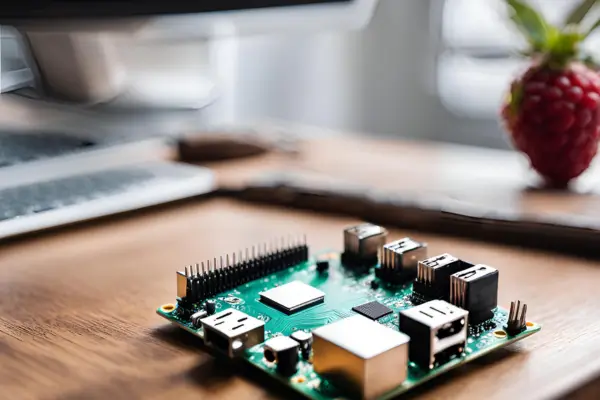In recent years, home automation has transformed from a futuristic concept into a practical reality for many homeowners. By integrating smart technologies into our living spaces, we can control lighting, heating, security, and appliances with unprecedented ease. The benefits of home automation are manifold: it enhances convenience, boosts energy efficiency, and significantly improves security. Imagine being able to adjust your thermostat or lock your doors with a simple voice command or a tap on your smartphone—this is the promise of a smart home.
At the heart of many DIY home automation projects lies the Raspberry Pi, a small yet powerful computer that has become a favorite among tech enthusiasts and hobbyists alike. With its affordability and versatility, the Raspberry Pi serves as an excellent platform for creating custom automation solutions. Whether you’re a seasoned programmer or a complete novice, this tiny device opens the door to endless possibilities in home automation, allowing you to tailor your system to fit your specific needs.
This guide aims to empower you to take the plunge into the world of home automation using Raspberry Pi. We’ll walk you through the basics of getting started, explore various projects you can undertake, and provide you with the knowledge to build your own home automation system from the ground up. Let’s embark on this exciting journey together and transform your home into a smart, efficient living space!
Advantages of Home Automation
The benefits of home automation are extensive and transformative:
- Convenience: Imagine arriving home and having your lights turn on automatically, your favorite music start playing, and the thermostat adjust to your preferred temperature—all without lifting a finger. Home automation streamlines daily routines, making life more comfortable and enjoyable.
- Energy Efficiency: Smart devices can optimize energy use, helping to reduce utility bills. For instance, programmable thermostats can adjust heating and cooling based on your schedule, while smart lighting can turn off when you leave a room. These small adjustments can lead to significant energy savings over time.
- Enhanced Security: Home automation enhances security through smart locks, cameras, and motion detectors. You can monitor your home in real time, receive alerts on your phone, and even control access remotely. This peace of mind is invaluable, especially for those who travel frequently or leave their homes unattended.
Examples of Common Home Automation Applications
Home automation technology has numerous applications that can enhance various aspects of your daily life. Here are some popular examples:
- Smart Lighting: Control your lights remotely or set schedules to have them turn on and off automatically. With smart bulbs, you can even adjust brightness and color to create the perfect ambiance.
- Smart Thermostats: Devices like the Nest Learning Thermostat learn your habits and adjust temperatures accordingly, ensuring comfort while optimizing energy use.
- Home Security Systems: From smart doorbells with video surveillance to motion-activated cameras, these systems offer robust protection and allow you to keep an eye on your property from anywhere.
- Smart Appliances: Refrigerators, ovens, and washing machines are becoming smarter, enabling you to control them remotely and monitor their status via apps.
- Voice Assistants: Devices like Amazon Alexa or Google Assistant can control your entire smart home ecosystem through voice commands, making automation even more accessible.
In summary, home automation is revolutionizing the way we interact with our living spaces, offering unparalleled convenience, efficiency, and security. As we delve deeper into this guide, you’ll discover how to harness the power of Raspberry Pi to create your own customized home automation system.
Why Choose Raspberry Pi?
When it comes to home automation, Raspberry Pi stands out as a premier choice for both beginners and seasoned tech enthusiasts. This compact, affordable computer packs a powerful punch and is perfect for a variety of DIY projects. Let’s explore why Raspberry Pi is an excellent option for your home automation needs.
Overview of Raspberry Pi Hardware
Raspberry Pi is a small, credit-card-sized computer designed to promote learning and experimentation in programming and electronics. It comes in various models, with the Raspberry Pi 4 and Raspberry Pi Zero being particularly popular for home automation projects. Each model offers different specifications, including varying amounts of RAM, processing power, and connectivity options, allowing you to choose one that fits your project requirements. With built-in USB ports, HDMI output, and GPIO pins for connecting sensors and other hardware, the Raspberry Pi is highly adaptable.
Cost-Effectiveness and Accessibility
One of the most significant advantages of Raspberry Pi is its affordability. Priced around $35 for the basic model, it provides a budget-friendly entry point into the world of home automation. This low cost enables you to experiment without breaking the bank, making it accessible for students, hobbyists, and anyone interested in smart home technology. Additionally, the availability of numerous inexpensive accessories—such as sensors, cameras, and relays—means you can build a comprehensive system without substantial investment.
Versatility and Community Support
Raspberry Pi’s versatility is unmatched. Whether you want to create a smart lighting system, a home security setup, or a temperature monitoring solution, the possibilities are nearly endless. The Raspberry Pi community is vast and active, offering a wealth of resources, tutorials, and forums where you can seek advice, share projects, and find inspiration. This collaborative spirit makes it easier for newcomers to get started and for experienced users to tackle more complex projects.
Comparison with Other Home Automation Systems
While there are many commercial home automation systems available, Raspberry Pi offers distinct advantages:
- Customization: Unlike proprietary systems that may limit your options, Raspberry Pi allows for extensive customization. You can tailor your setup to meet your specific needs, integrating various devices and platforms.
- Learning Experience: Using Raspberry Pi provides a valuable educational opportunity. You’ll gain hands-on experience with programming, electronics, and system integration, making it an ideal choice for tech enthusiasts who want to deepen their understanding.
- No Subscription Fees: Many commercial systems come with ongoing subscription costs for cloud services or premium features. With Raspberry Pi, once you’ve set up your system, you have full control without recurring fees.
In conclusion, Raspberry Pi is an excellent choice for anyone looking to dive into home automation. Its affordability, versatility, and strong community support make it an ideal platform for building custom solutions that enhance your living space. As you move forward in this guide, you’ll discover how to leverage the power of Raspberry Pi to create a home automation system tailored just for you.
Getting Started with Raspberry Pi
Embarking on your home automation journey with Raspberry Pi is an exciting venture! To get started, you’ll need a few essential hardware components and a clear understanding of the setup process. Let’s break it down step by step.
Necessary Hardware Components
Raspberry Pi Model Options
The first step is selecting the right Raspberry Pi model for your project. Here are a few popular options:
- Raspberry Pi 4: This is the most powerful model, equipped with up to 8GB of RAM, making it ideal for running complex applications and multiple services simultaneously. It’s perfect for larger home automation systems.
- Raspberry Pi 3 Model B+: A solid option for many projects, it offers decent processing power and built-in Wi-Fi and Bluetooth. It’s suitable for most basic home automation tasks.
- Raspberry Pi Zero W: This is a compact and budget-friendly choice, perfect for simpler projects or where space is limited. It features built-in Wi-Fi and Bluetooth but has less processing power than the other models.
Required Peripherals
In addition to the Raspberry Pi itself, you’ll need a few essential peripherals to get it up and running:
- Power Supply: Ensure you have a compatible power supply. For the Raspberry Pi 4, a 5V/3A USB-C power supply is recommended, while the Raspberry Pi 3 uses a micro USB power supply.
- Micro SD Card: You’ll need a micro SD card (at least 16GB) to store the operating system and any software. Choose a high-quality card for better performance and reliability.
- HDMI Cable: If you want to connect your Raspberry Pi to a monitor for initial setup, an HDMI cable is necessary.
- Keyboard and Mouse: These peripherals will help you navigate during the initial setup process. You can use them temporarily until you set up remote access.
Setting Up the Raspberry Pi
Once you have all your components, it’s time to set up your Raspberry Pi.
Installation of the Operating System
- Download Raspberry Pi Imager: Start by downloading the Raspberry Pi Imager from the official Raspberry Pi website. This tool simplifies the process of installing the operating system.
- Choose an OS: The recommended operating system is Raspberry Pi OS, which is optimized for the Raspberry Pi hardware. You can also explore other options like Home Assistant OS if you want to focus specifically on home automation.
- Write the OS to the SD Card: Insert your micro SD card into your computer. Use the Raspberry Pi Imager to select the OS and the SD card, then write the image. This process may take a few minutes.
Basic Configuration Steps
- Insert the SD Card: Once the OS is written, safely eject the SD card from your computer and insert it into the Raspberry Pi.
- Connect Peripherals: Connect your keyboard, mouse, and HDMI cable to the Raspberry Pi. Then plug in the power supply to turn it on.
- Initial Setup: On your first boot, you’ll be guided through a setup wizard. This includes selecting your language, setting the time zone, and connecting to your Wi-Fi network.
- Update the System: After the initial setup, it’s essential to update the operating system to ensure you have the latest features and security patches. Open the terminal and run the commands:
| bash |
| sudo apt update |
| sudo apt upgrade |
With your Raspberry Pi set up and running the operating system, you’re ready to dive into the world of home automation. The next sections will guide you through selecting the right software and exploring exciting projects you can undertake. Your journey to a smarter home is just beginning!
Choosing Your Home Automation Software
Selecting the right home automation software is crucial for building a successful system with your Raspberry Pi. Fortunately, there are several excellent platforms available, each offering unique features and capabilities. Let’s explore some of the most popular options and their respective pros and cons.
Overview of Popular Home Automation Platforms
Home Assistant
Home Assistant is an open-source platform known for its robust features and extensive integration capabilities. It supports a wide range of devices and can run entirely locally, ensuring your data stays private.
OpenHAB
OpenHAB (Open Home Automation Bus) is another open-source platform that focuses on interoperability among various smart home devices. It’s highly customizable and can run on multiple operating systems, including Raspberry Pi.
Domoticz
Domoticz is a lightweight home automation system that is easy to set up and manage. It supports a variety of hardware and offers a user-friendly interface, making it a great choice for beginners.
Pros and Cons of Each Platform
Home Assistant
Pros:
- Extensive integration with thousands of devices and services.
- Strong community support and frequent updates.
- User-friendly interface with customizable dashboards.
- Local control and privacy protection.
Cons:
- Initial setup can be complex for beginners.
- May require more resources than lighter platforms.
OpenHAB
Pros:
- Highly flexible and customizable, allowing for advanced configurations.
- Supports numerous devices and protocols.
- Strong community support and documentation.
Cons:
- Steeper learning curve compared to some alternatives.
- User interface can be less intuitive for newcomers.
Domoticz
Pros:
- Lightweight and efficient, requiring fewer resources.
- Easy to set up with a simple interface.
- Good support for various devices and sensors.
Cons:
- Fewer features and integrations compared to Home Assistant.
- Limited community size, which may affect support availability.
How to Install and Configure Your Chosen Software
Now that you have an understanding of the platforms, here’s how to install and configure each one:
Installing Home Assistant
- Download Home Assistant: Go to the official Home Assistant website and download the appropriate installation image for Raspberry Pi.
- Write to SD Card: Use the Raspberry Pi Imager or another tool to write the Home Assistant image to your micro SD card.
- Insert and Boot: Insert the SD card into your Raspberry Pi, connect your peripherals, and power it on. Home Assistant will automatically begin the installation process.
- Access Home Assistant: Once the installation is complete, access Home Assistant through your web browser by entering
http://homeassistant.local:8123. Follow the setup wizard to configure your account and devices.
Installing OpenHAB
- Download OpenHAB: Visit the OpenHAB website to download the Raspberry Pi image or the generic Linux version.
- Write to SD Card: Use your preferred imaging tool to write the OpenHAB image to your SD card.
- Insert and Boot: Insert the SD card into the Raspberry Pi and power it on. OpenHAB will begin to boot.
- Access OpenHAB: Once booted, access OpenHAB by navigating to
http://<your-pi-ip-address>:8080in your web browser. Follow the setup instructions to configure your home automation environment.
Installing Domoticz
- Download Domoticz: Go to the Domoticz website and download the latest version for Raspberry Pi.
- Installation via Terminal: You can install Domoticz directly on your Raspberry Pi by opening a terminal and entering the following command:
| bash |
curl -L https://install.domoticz.com | bash |
- Boot Domoticz: After installation, you can start Domoticz by running:
| bash |
sudo service domoticz.sh start |
- Access Domoticz: Open your web browser and navigate to
http://<your-pi-ip-address>:8080to access the Domoticz interface. Follow the setup instructions to configure your devices.
With your chosen home automation software installed and configured, you’re now ready to explore the exciting world of automation possibilities. In the next sections, we’ll dive into practical projects you can implement using your Raspberry Pi and the software you selected!
Basic Automation Projects to Get You Started
Now that you have your Raspberry Pi set up with your chosen home automation software, it’s time to dive into some exciting projects! Here are three basic automation projects that are perfect for beginners and will enhance your home’s functionality.
Smart Lighting Control
Smart lighting control allows you to automate your home’s lighting, making it easier to manage energy usage and create the perfect ambiance.
Components Needed
- Smart bulbs (compatible with your chosen platform, e.g., Philips Hue, TP-Link Kasa)
- Smart hub (if required for your smart bulbs)
- Raspberry Pi with your home automation software installed
Step-by-Step Setup Guide
- Install Smart Bulbs: Follow the manufacturer’s instructions to install your smart bulbs in your desired fixtures.
- Connect to Home Automation Software:
- If your bulbs require a hub, ensure it’s set up and connected to your home network.
- Add the smart bulbs to your home automation platform. This typically involves going to the integrations section of your software and selecting your bulb brand.
- Create Automation Rules:
- Use your home automation software to set up rules. For example, you can create an automation that turns on the lights at sunset or dims them when watching a movie.
- Control Your Lights: Access your lighting controls through your software’s interface or set up voice commands if using a smart assistant.
Temperature and Humidity Monitoring
Monitoring temperature and humidity can help maintain a comfortable living environment and optimize energy use.
Sensors Required
- DHT11 or DHT22 temperature and humidity sensor
- Jumper wires
- Breadboard (optional, for easier connections)
Setting Up Data Logging and Notifications
- Connect the Sensor:
- Connect the DHT sensor to the Raspberry Pi using jumper wires. Typically, the connections are:
- VCC (Power) to 3.3V on the Pi
- GND (Ground) to GND on the Pi
- DATA to a GPIO pin (e.g., GPIO 4)
- Install Required Libraries:
- Open a terminal and install the necessary libraries to read from the sensor. For example, you can use the following commands:
bash
sudo apt install python3-pippip3 install Adafruit-DHT- Create a Script to Log Data:
- Write a Python script that reads the temperature and humidity data and logs it to a file or a database.
- You can also set up notifications using your home automation platform to alert you when the temperature exceeds a certain threshold.
- Visualize Data: Use your home automation software’s dashboard to visualize the logged data in real-time.
Smart Door Lock
A smart door lock enhances security and convenience by allowing you to control access to your home remotely.
Overview of Electronic Locks
Electronic locks can be controlled via Wi-Fi or Bluetooth and typically come with keypads or smartphone integration. You can use a smart lock that’s compatible with your home automation platform or a DIY solution using a motorized deadbolt.
Wiring and Integration with Raspberry Pi
- Choose Your Lock: If using a commercial smart lock, follow the manufacturer’s installation instructions. For a DIY approach, you’ll need a motor, relay module, and a power supply.
- Wire the Components:
- If using a relay module, connect it to the Raspberry Pi’s GPIO pins.
- Wire the motor to the relay, ensuring it can operate the locking mechanism.
- Set Up Control Software:
- Write a Python script to control the relay, which will lock and unlock the door.
- Integrate this script with your home automation platform so that you can control it through the interface.
- Create Automations: Set up automations that lock the door at a certain time or send notifications when the door is unlocked.
Advanced Automation Projects
Once you’ve mastered the basics of home automation with your Raspberry Pi, it’s time to tackle some advanced projects that will enhance your home’s functionality and security. These projects will take your skills to the next level and give you greater control over your living environment.
Home Security System
A comprehensive home security system can provide peace of mind by allowing you to monitor your property in real-time.
Cameras and Motion Sensors
- Select Your Hardware:
- Choose IP cameras that are compatible with your home automation platform. You can also use USB webcams connected to the Raspberry Pi.
- For motion detection, consider using PIR motion sensors.
- Set Up Cameras:
- Install the cameras in strategic locations around your home. Follow the manufacturer’s instructions for mounting and connecting them to your network.
- Use software like MotionEyeOS to manage camera feeds on your Raspberry Pi.
- Connect Motion Sensors:
- Wire the PIR motion sensors to the Raspberry Pi using GPIO pins. A typical connection includes VCC to 5V, GND to ground, and the output pin to a GPIO pin.
Configuring Alerts and Monitoring
- Set Up Monitoring:
- Use your home automation software to integrate the cameras and motion sensors. This will allow you to view feeds and receive alerts in a central dashboard.
- Create Alerts:
- Configure your system to send notifications to your phone or email whenever motion is detected. You can set up alerts based on specific conditions, such as time of day or location.
- Review Footage:
- Ensure your software allows for easy access to recorded footage. Set up cloud storage or local storage solutions to keep your recordings secure.
Voice-Controlled Home Automation
Integrating voice control into your home automation system adds a layer of convenience, allowing you to manage devices hands-free.
Integrating with Google Assistant or Amazon Alexa
- Choose Your Voice Assistant: Decide whether you want to use Google Assistant or Amazon Alexa. Both platforms offer APIs for integration.
- Set Up Voice Assistant Integration:
- For Google Assistant, follow the instructions to enable the Google Assistant integration in Home Assistant or use the Action on Google platform for custom commands.
- For Amazon Alexa, enable the Alexa skill for your home automation platform and link your account.
Setting Up Voice Commands for Various Devices
- Define Commands:
- Create custom commands for your devices. For instance, you can set up commands like “turn on the living room lights” or “lock the front door.”
- Test Voice Commands:
- Use your voice assistant to test the commands. Ensure that the system responds correctly and consistently.
- Refine and Expand:
- Continuously refine your commands based on your preferences and add new devices to your voice control system as you expand your home automation setup.
Automating Home Appliances
Automating appliances can help improve energy efficiency and make daily routines more convenient.
Using Smart Plugs and Relays
- Choose Your Smart Plugs: Purchase smart plugs that are compatible with your home automation platform. These plugs allow you to control any device plugged into them remotely.
- Integrate Relays for Hardwired Appliances: For hardwired appliances (like lights or ceiling fans), you can use relays. Connect the relay to your Raspberry Pi and wire it to the appliance according to safety guidelines.
Creating Schedules and Remote Control Options
- Set Up Control:
- Use your home automation platform to add the smart plugs and relays. This will allow you to control them through the platform’s dashboard.
- Create Schedules:
- Set schedules for your devices to turn on and off automatically. For example, you can program your coffee maker to start brewing in the morning or schedule outdoor lights to turn on at dusk.
- Remote Control:
- Ensure that you can control your devices remotely via your smartphone or web interface. This functionality is typically built into most home automation platforms.
Integrating with Other Smart Devices
To truly maximize the potential of your home automation system, integrating with other smart devices is essential. This section will explore popular smart home devices, tips for achieving interoperability, and how to use APIs and webhooks for custom integrations.
Overview of Popular Smart Home Devices
Smart home devices come in various forms, enhancing convenience, security, and energy efficiency. Here are some common categories:
- Smart Thermostats: Devices like the Nest and Ecobee allow you to control your home’s heating and cooling remotely. They can learn your preferences and adjust automatically to optimize energy use.
- Smart Cameras: From indoor security cameras to video doorbells, these devices help monitor your home in real time. Brands like Ring and Arlo offer excellent options that integrate easily with home automation systems.
- Smart Lights: Brands like Philips Hue and LIFX provide smart lighting solutions that can be controlled remotely and programmed for various scenarios, enhancing ambiance and security.
- Smart Locks: Electronic locks from companies like August and Yale allow you to control access to your home remotely, offering features like temporary codes for guests.
- Smart Plugs and Outlets: These devices let you control any appliance remotely. They’re perfect for automating lamps, fans, and other devices.
Tips for Interoperability with Existing Systems
To create a seamless smart home experience, ensure that your devices can communicate with each other. Here are some tips for achieving interoperability:
- Choose Compatible Protocols:
- Look for devices that use standard communication protocols like Zigbee, Z-Wave, or Wi-Fi.
- Zigbee and Z-Wave are particularly useful for creating a mesh network, which can improve range and reliability.
- Use a Smart Hub:
- A smart hub (like SmartThings or Hubitat) can connect devices from different brands, allowing for centralized control and automation rules.
- Check Compatibility:
- Before purchasing, check that your devices are compatible with your chosen home automation platform. Many brands publish lists of compatible products.
Using APIs and Webhooks for Custom Integrations
For more advanced users, APIs (Application Programming Interfaces) and webhooks provide powerful ways to integrate devices and services that may not natively support your home automation platform.
- APIs:
- Many smart devices come with APIs that allow you to control them programmatically. By using Python or another programming language, you can create scripts that interact with these APIs to automate tasks and create custom functionalities.
- Webhooks:
- Webhooks allow different applications to communicate with each other by sending real-time data when certain events occur. For example, you could set up a webhook that triggers your lights to turn on when your security camera detects motion.
- Creating Custom Integrations:
- Use the API documentation provided by your smart devices to write scripts that enhance their functionality. For instance, you could create a script that adjusts your thermostat based on the number of people detected in a room using occupancy sensors.
- Community Resources:
- Leverage online forums and community resources for code snippets and integration ideas. Platforms like GitHub often have repositories with custom scripts that can serve as a starting point for your projects.
Troubleshooting Common Issues
As you embark on your home automation journey with Raspberry Pi and various smart devices, you may encounter some challenges along the way. This section will cover common problems, solutions, and resources to help you troubleshoot effectively. Additionally, we’ll discuss best practices for maintaining a stable home automation system.
Common Problems and Solutions During Setup
- Connectivity Issues:
- Problem: Your Raspberry Pi is not connecting to the Wi-Fi network.
- Solution: Double-check your Wi-Fi credentials during setup. Ensure that your Raspberry Pi is within range of the router. If issues persist, try rebooting the router and the Raspberry Pi.
- Device Not Recognized:
- Problem: A smart device isn’t being detected by your home automation platform.
- Solution: Make sure the device is powered on and connected to the same network as your Raspberry Pi. Check for compatibility with your platform and ensure any necessary integrations are properly configured.
- Software Installation Failures:
- Problem: An error occurs while installing the operating system or home automation software.
- Solution: Re-download the installation image to ensure it’s not corrupted, and re-image the micro SD card. Verify that you’re using a compatible version of the software for your Raspberry Pi model.
- Automation Rules Not Working:
- Problem: Created automations do not trigger as expected.
- Solution: Check the logic of your automation rules. Review logs if available to identify any errors. Ensure all devices involved are online and configured correctly.
Resources for Support
- Online Forums:
- Communities like the Raspberry Pi forums, Reddit, and Stack Overflow can be invaluable. You can ask questions, share experiences, and learn from other users who may have encountered similar issues.
- Documentation:
- Always refer to the official documentation for your home automation software and devices. This includes installation guides, troubleshooting tips, and FAQs that can provide specific solutions.
- YouTube Tutorials:
- Many enthusiasts create video tutorials that walk through common setups and troubleshooting steps. These can be particularly helpful for visual learners.
- GitHub Repositories:
- If you’re using open-source software, GitHub can be a great resource. Look for issues logged by other users and potential fixes provided by the community.
Best Practices for Maintaining a Stable Home Automation System
- Regular Updates:
- Keep your Raspberry Pi and home automation software updated. Regular updates ensure that you have the latest features, security patches, and bug fixes.
- Backup Configurations:
- Regularly back up your configuration files and automations. This way, if you need to reinstall your system or migrate to a new device, you can restore your settings quickly.
- Network Stability:
- Ensure that your Wi-Fi network is stable and has a strong signal throughout your home. Consider using Wi-Fi extenders or a mesh network to improve coverage if you have connectivity issues.
- Monitor System Performance:
- Keep an eye on the performance of your Raspberry Pi and smart devices. If you notice sluggishness or frequent disconnections, it may be time to optimize your setup or consider upgrading your hardware.
- Limit Power Strips and Interference:
- Avoid connecting too many devices to a single power strip, as this can cause issues. Also, keep smart devices away from other electronics that may cause interference, such as microwaves or cordless phones.
Future of Home Automation with Raspberry Pi
As technology continues to evolve, the future of home automation is filled with exciting possibilities. With Raspberry Pi at the forefront of this revolution, let’s explore emerging trends, potential upgrades for your system, and encourage a spirit of experimentation and innovation.
Emerging Trends in Home Automation Technology
- Artificial Intelligence and Machine Learning:
- AI is increasingly being integrated into home automation systems, enabling devices to learn user preferences and behaviors. For instance, smart thermostats can adapt to your routine, optimizing energy use without manual adjustments.
- Enhanced Interoperability:
- The push for smart devices to communicate seamlessly across different platforms is gaining momentum. Standards like Matter (formerly Project Connected Home over IP) aim to unify various protocols, making it easier for devices from different manufacturers to work together.
- Increased Focus on Security:
- With more devices connected to the internet, cybersecurity is becoming a top priority. Future systems will likely feature enhanced security measures, including end-to-end encryption and better user authentication methods to protect against unauthorized access.
- Sustainability and Energy Management:
- Home automation is increasingly focusing on energy efficiency and sustainability. Smart systems will incorporate advanced analytics to help users monitor and reduce energy consumption, promoting eco-friendly practices.
Potential Upgrades and Enhancements for Your System
- Advanced Sensors and Automation:
- As new sensor technologies emerge, consider integrating advanced sensors for better monitoring. For example, air quality sensors can track pollutants, while occupancy sensors can optimize heating and cooling.
- Integration with Renewable Energy:
- If you have solar panels or other renewable energy sources, integrating these systems into your home automation setup can maximize energy efficiency and cost savings.
- Improved User Interfaces:
- Future upgrades may include enhanced user interfaces, such as touch screens or voice-controlled assistants, making it easier to manage your home automation system.
- Remote Access and Control:
- Consider investing in remote access solutions, such as VPNs or dedicated mobile apps, to control your home automation system securely from anywhere.
Encouragement to Experiment and Innovate
The beauty of using Raspberry Pi for home automation lies in its versatility and the wealth of resources available to you. Here are a few encouraging thoughts:
- Explore New Projects: Don’t be afraid to dive into new projects! The community around Raspberry Pi is vast, with endless ideas for automation. Whether it’s setting up a custom weather station or a smart garden, the possibilities are limitless.
- Collaborate with Others: Join online communities, forums, or local maker spaces to share ideas and collaborate on projects. Engaging with others can inspire new concepts and techniques that you may not have considered.
- Stay Curious: Keep learning! As new technologies emerge, take the time to explore them. Tutorials, online courses, and workshops can help you expand your skill set and integrate new innovations into your system.
- Document Your Journey: Share your projects and experiences through blogs, videos, or social media. Not only does this help others in the community, but it also allows you to reflect on your progress and learn from feedback.
In conclusion, the future of home automation with Raspberry Pi is bright and full of potential. By embracing emerging trends, considering potential upgrades, and fostering a mindset of experimentation, you can create a smart home that evolves with your needs and continues to enhance your lifestyle. Dive in, innovate, and enjoy the journey of building your very own automated sanctuary!
Conclusion
In this ultimate DIY guide to home automation with Raspberry Pi, we’ve explored the transformative benefits that come with integrating smart technology into your home. From enhanced convenience and energy efficiency to improved security and personalized experiences, the advantages of home automation are clear. Raspberry Pi, with its affordability and versatility, serves as an ideal platform for both beginners and seasoned tech enthusiasts to bring their automation dreams to life.
Recap of the Benefits of Home Automation with Raspberry Pi
- Cost-Effective Solutions: Raspberry Pi offers a budget-friendly way to implement sophisticated automation systems without breaking the bank.
- Endless Customization: The flexibility of Raspberry Pi allows you to tailor your home automation setup to fit your unique needs and preferences.
- Active Community Support: The extensive Raspberry Pi community provides a wealth of resources, tutorials, and forums where you can seek help and share ideas.
- Integration with Smart Devices: By connecting various smart devices, you can create a cohesive and responsive home environment that enhances your daily life.
Call to Action
Now that you have the knowledge and inspiration, it’s time to take action! Start your own home automation projects using Raspberry Pi, whether it’s a smart lighting system, a security setup, or temperature monitoring. Don’t hesitate to experiment and explore new ideas. Remember, every great project begins with a single step, and the journey is just as rewarding as the destination.
As you embark on this exciting venture, we encourage you to share your experiences with others. Whether it’s through social media, blogs, or community forums, your insights can inspire fellow enthusiasts and contribute to the ever-growing world of home automation.