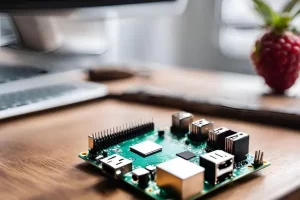In today’s fast-paced world, automating your lighting is more than just a convenience; it’s a smart investment in energy efficiency, security, and overall comfort. By implementing automated lighting systems, you can significantly reduce energy consumption, leading to lower utility bills and a smaller carbon footprint. These systems also offer unparalleled convenience, allowing you to control your lights from anywhere, set schedules, and create mood lighting with just a few taps on your smartphone.
Moreover, the rise of smart home technology has made it easier than ever to integrate lighting automation into your daily life. As more homeowners embrace these innovations, the popularity of smart lighting solutions continues to soar, transforming the way we interact with our living spaces. Whether you’re looking to enhance security through motion-activated lights or simply streamline your home environment, automating your lighting is a step toward a smarter, more efficient home.
Understanding Lighting Automation
What is Lighting Automation?
Lighting automation involves the use of advanced technology to control lighting systems in residential and commercial spaces. These systems can be programmed to turn lights on or off, adjust brightness, and even change colors, all with minimal manual intervention. Typically connected to a home or building network, automated lighting can be managed remotely through smartphones, tablets, or voice-activated assistants. This allows users to create schedules, respond to environmental changes, and customize lighting according to their preferences, providing a level of flexibility and control that traditional lighting systems cannot match.
Benefits of Automated Lighting
Energy Efficiency
One of the primary benefits of automated lighting is its ability to enhance energy efficiency. Smart lighting systems can detect when rooms are occupied and adjust accordingly—turning off lights in unoccupied spaces or dimming them during daylight hours. This not only leads to significant reductions in energy consumption but also results in lower utility bills and a reduced carbon footprint, making it a win-win for both your wallet and the environment.
Enhanced Security
Automated lighting significantly boosts security for homes and businesses. By setting up lights to turn on and off at specific times or in response to motion, you can create the illusion of an occupied space, deterring potential intruders. Smart outdoor lights can illuminate driveways and entry points when movement is detected, ensuring that your property is well-lit and secure at night.
Convenience and Control
The convenience offered by automated lighting systems is unparalleled. With the ability to control your lighting through a smartphone app or voice commands, you can effortlessly manage your home environment. Whether you’re hosting a gathering or settling in for a movie night, you can easily adjust the lighting to create the perfect ambiance. Additionally, features like programmable scenes allow you to set multiple lights to your desired settings with a single command, streamlining your daily routines and enhancing your overall living experience.
In summary, lighting automation is a transformative technology that provides energy savings, improved security, and unmatched convenience, making it an essential addition to any modern smart home.
Planning Your Lighting Automation
Assess Your Current Lighting Setup
Before diving into lighting automation, it’s essential to assess your current lighting setup. Take a close look at your existing fixtures, bulbs, and switches. Identify which types of lighting you have—such as overhead lights, lamps, or outdoor fixtures—and evaluate their compatibility with smart technology. Check if you have traditional switches that can be replaced with smart switches or if you need smart bulbs to enhance your current fixtures. This initial assessment will help you understand what can be automated and where improvements can be made.
Determine Your Automation Needs
Next, consider your specific automation needs. Think about which areas of your home or property you want to automate. Do you want to focus on indoor spaces, such as the living room, kitchen, or bedrooms? Or are you looking to enhance outdoor lighting for security and curb appeal? Identifying these areas will guide your decisions and help you choose the right products. Additionally, consider whether you want to set up automated schedules for specific rooms or create zones that can be controlled separately for added convenience and flexibility.
Budgeting for Your Project
Budgeting is a crucial step in planning your lighting automation project. Costs can vary widely depending on the equipment you choose and whether you opt for professional installation or a DIY approach. Smart bulbs generally range from $10 to $30 each, while smart switches can cost between $30 and $60. If you plan to hire an electrician for installation, factor in those labor costs as well. Creating a detailed budget will help you prioritize your purchases and ensure you stay within your financial limits while achieving your automation goals.
In summary, careful planning is key to a successful lighting automation project. By assessing your current setup, determining your specific needs, and budgeting appropriately, you can create a tailored lighting system that enhances your home’s efficiency, security, and overall ambiance.
Choosing the Right Equipment
Smart Bulbs vs. Smart Switches
When it comes to lighting automation, one of the first decisions you’ll face is whether to invest in smart bulbs or smart switches.
Smart Bulbs:
Pros:
- Easy Installation: Simply screw them in like any regular bulb.
- Versatility: Many smart bulbs offer color-changing features and adjustable brightness.
- Individual Control: You can control each bulb independently, allowing for tailored lighting in different areas.
Cons:
- Cost: Smart bulbs can be more expensive than traditional bulbs, especially if you need to replace many of them.
- Limited Control: If you have multiple bulbs on the same circuit, they may be controlled as a group rather than individually.
Smart Switches:
Pros:
- Whole-Room Control: Smart switches control all lights connected to them, making them great for larger spaces.
- Compatibility: They work with existing bulbs, so you can keep your current lighting setup without needing to replace every bulb.
- Cost-Effective for Many Fixtures: If you have several fixtures, a smart switch can be more economical in the long run.
Cons:
- Installation Complexity: Smart switches often require more installation work, including wiring changes.
- Less Flexibility: You lose some individual control over specific bulbs unless paired with additional smart bulbs.
Essential Smart Home Hubs
A smart home hub is the central control point for your automated lighting and other smart devices. Here’s an overview of some popular options:
- Google Home: This hub integrates seamlessly with a wide range of smart devices and offers voice control through Google Assistant. It allows for easy management of routines and automations through the Google Home app.
- Amazon Alexa: Alexa provides robust compatibility with numerous smart lighting products. It offers voice control, customizable routines, and the ability to group devices for simple management.
- Apple HomeKit: Ideal for Apple users, HomeKit provides a secure and user-friendly platform for managing smart devices. Its tight integration with iOS devices allows for seamless control via Siri and the Home app.
Choosing the right hub depends on your existing devices and your preferred ecosystem.
Additional Accessories
To enhance your lighting automation setup, consider incorporating additional accessories such as:
- Sensors: Motion sensors can trigger lights to turn on automatically when someone enters a room, providing convenience and security. Light sensors can adjust your indoor lighting based on natural light levels.
- Timers: Programmable timers allow you to set specific times for your lights to turn on and off, ensuring you come home to a well-lit environment without manual control.
- Remote Controls: Some smart lighting systems come with dedicated remote controls, providing an easy way to manage lighting without relying solely on apps or voice commands.
Step-by-Step Installation Guide
Preparing for Installation
Before diving into your lighting automation project, it’s important to prepare properly. Here are some essential safety tips and tools you’ll need:
Safety Tips:
- Turn Off Power: Always switch off the power at the circuit breaker before beginning any electrical work to prevent shocks or accidents.
- Use Proper Lighting: Ensure your workspace is well-lit, allowing you to see clearly and work safely.
- Follow Manufacturer Instructions: Always refer to the user manuals for specific installation guidelines for your devices.
Tools Needed:
- Screwdriver (flat-head and Phillips)
- Ladder (if you need to reach high fixtures)
- Voltage tester (to ensure power is off)
- Smart bulbs or switches
- Wire connectors (if needed for switch installation)
Installing Smart Bulbs
Replacing standard bulbs with smart bulbs is a straightforward process. Follow these step-by-step instructions:
- Turn Off Power: Ensure the light switch is off or turn off the circuit breaker.
- Remove Old Bulbs: Carefully unscrew the existing bulbs from the fixtures.
- Install Smart Bulbs: Screw the smart bulbs into the same sockets, ensuring they are secure.
- Restore Power: Turn the power back on at the circuit breaker or switch.
- Download the App: Install the manufacturer’s app on your smartphone (e.g., Philips Hue, LIFX).
- Pair the Bulbs: Follow the app instructions to connect your smart bulbs to your Wi-Fi network and configure them to your preferences.
Setting Up Smart Switches
Installing smart switches is slightly more complex, but with the right precautions, it’s manageable. Here’s how:
- Turn Off Power: Switch off the circuit breaker that controls the switch you’ll be replacing.
- Remove the Existing Switch:
- Use a screwdriver to remove the wall plate covering the switch.
- Unscrew the switch from the electrical box and gently pull it out, being careful not to touch any exposed wires.
- Take Note of Wiring: Before disconnecting, take a photo or make a note of how the wires are connected to the old switch.
- Connect the Smart Switch:
- Follow the manufacturer’s instructions to connect the wires to the smart switch (usually labeled as line, load, and ground).
- Securely attach the switch to the electrical box and replace the wall plate.
- Restore Power: Turn the circuit breaker back on.
- Configure the Switch: Download the appropriate app and follow the setup instructions to connect your smart switch to your Wi-Fi network.
Configuring Your Smart Home Hub
Once your smart bulbs and switches are installed, it’s time to configure your smart home hub. Here’s how:
- Choose Your Hub Location: Place your smart hub in a central location to ensure good connectivity with all your devices.
- Connect the Hub: Plug it into a power outlet and connect it to your home Wi-Fi network according to the manufacturer’s instructions.
- Download the Hub App: Install the app associated with your smart home hub (e.g., Google Home, Amazon Alexa, Apple HomeKit).
- Add Devices:
- Open the app and follow the prompts to add new devices.
- Make sure your smart bulbs and switches are powered on, then select “Add Device” in the app.
- Follow the on-screen instructions to connect each device to your hub.
- Set Up Routines and Scenes: Once all devices are connected, explore the app’s features to create custom routines and lighting scenes based on your preferences.
Customizing Your Lighting Automation
Creating Lighting Schedules
One of the most powerful features of lighting automation is the ability to create personalized lighting schedules. This not only enhances convenience but also helps save energy. Here’s how to set timers for different times of the day:
- Open Your Smart Lighting App: Launch the app that controls your smart bulbs or switches.
- Navigate to the Schedule or Timer Section: Look for options labeled “Schedules,” “Timers,” or “Automations” within the app.
- Create a New Schedule:
- Select the device or group of devices you want to schedule.
- Choose the time you want the lights to turn on and off.
- Set the days of the week for the schedule to repeat, if desired.
- Adjust Brightness and Color (if applicable): Some apps allow you to customize brightness levels and colors for different times, creating specific moods for morning, evening, or special occasions.
- Save Your Settings: Ensure you save your schedule so it activates as planned.
By creating effective lighting schedules, you can enjoy the comfort of a well-lit home tailored to your lifestyle.
Using Sensors for Automation
Integrating sensors into your lighting automation setup can enhance functionality and convenience. Here’s a guide on setting up motion or ambient light sensors:
Motion Sensors:
- Choose the Right Sensor: Select a motion sensor compatible with your smart home system.
- Install the Sensor: Mount the sensor in a location where it can effectively detect movement (e.g., hallways, entryways).
- Connect to Your Smart Hub: Follow the app instructions to pair the sensor with your smart home hub.
- Configure Settings: Within the app, set parameters such as sensitivity, duration for lights to stay on after motion is detected, and specific lights to control.
Ambient Light Sensors:
- Select a Light Sensor: Choose a sensor that detects natural light levels and integrates with your smart lighting system.
- Install the Sensor: Position the sensor in a spot where it can accurately gauge ambient light (preferably near a window).
- Connect and Configure: Pair the sensor with your hub and set it to adjust indoor lighting based on the amount of natural light detected, ensuring optimal illumination throughout the day.
By using sensors, you can automate your lighting to respond dynamically to your environment, enhancing comfort and efficiency.
Integrating with Other Smart Home Devices
To maximize the benefits of your lighting automation, consider integrating it with other smart home devices. Here are some tips for coordinating with thermostats, cameras, and more:
- Create Routines: Many smart home systems allow you to create routines that involve multiple devices. For instance, set a “Leaving Home” routine that turns off lights, adjusts the thermostat, and activates security cameras with a single command.
- Use Voice Commands: If you have a smart speaker (e.g., Amazon Echo, Google Nest), use voice commands to control lighting in conjunction with other devices. For example, you could say, “Goodnight,” to turn off lights and lock doors.
- Set Up Triggers: Some systems allow you to use actions from one device to trigger others. For example, if your security camera detects motion, it can turn on outdoor lights to illuminate the area.
- Monitor Energy Use: Integrate smart plugs or energy monitoring devices to keep track of energy consumption from your lighting and other appliances. This helps you make informed decisions about your energy use.
- Explore Compatibility: Check compatibility between your smart lighting and other devices. Many brands offer ecosystems that work seamlessly together, making it easier to create a cohesive smart home.
Troubleshooting Common Issues
Connectivity Problems
Connectivity issues are among the most common challenges encountered in lighting automation. Here are some solutions for resolving these problems:
- Check Your Wi-Fi Signal: Ensure that your Wi-Fi network is functioning properly and has a strong signal in the areas where your smart devices are located. If the signal is weak, consider relocating your router or using a Wi-Fi extender.
- Restart Your Devices: Often, simply restarting your smart bulbs, switches, or hub can resolve connectivity problems. Unplug the device, wait a few seconds, and plug it back in.
- Update Firmware: Check for firmware updates for your smart devices through their respective apps. Keeping your devices updated can resolve bugs and improve connectivity.
- Reboot Your Router: If multiple devices are experiencing connectivity issues, try rebooting your router. Unplug it, wait about 30 seconds, and plug it back in to refresh your network.
- Reset the Device: If a specific device continues to have connectivity problems, you may need to reset it to factory settings. Refer to the manufacturer’s instructions for the reset process, and then set it up again in the app.
- Check Network Settings: Ensure that your router is configured correctly. For example, if your network uses a dual-band router (2.4 GHz and 5 GHz), make sure the smart devices are connected to the correct band, as some may only operate on 2.4 GHz.
Device Compatibility Issues
Compatibility issues can arise when integrating different smart devices into your lighting automation system. Here are some tips to ensure that all your devices work together seamlessly:
- Check Compatibility Lists: Before purchasing devices, refer to the manufacturer’s compatibility lists. Most brands provide detailed information on which devices work well together.
- Use a Compatible Hub: Consider using a smart home hub that supports a wide range of devices from different manufacturers. Hubs like Google Home, Amazon Alexa, and Apple HomeKit can bridge the gap between various ecosystems.
- Stay within One Ecosystem: While it’s possible to mix devices from different brands, staying within one ecosystem can often reduce compatibility issues. For example, using all Philips Hue lights with a Hue Bridge can ensure smoother integration.
- Update Device Firmware: Just like connectivity issues, ensuring that all devices have the latest firmware updates can help prevent compatibility problems. Check the manufacturer’s app for available updates.
- Consult User Manuals: When in doubt, refer to the user manuals for troubleshooting tips specific to your devices. These manuals often include compatibility information and solutions for common issues.
- Seek Support: If you’re still facing compatibility issues, don’t hesitate to reach out to customer support for the specific devices. They can provide guidance and solutions tailored to your situation.
Conclusion
Automating your lighting offers numerous benefits, from enhanced energy efficiency and improved security to unmatched convenience and control over your home environment. With user-friendly technology and straightforward installation processes, transforming your space into a smart, connected haven has never been easier. Whether you’re creating personalized lighting schedules or integrating sensors for added automation, the possibilities are endless.
As you embark on your lighting automation journey, consider exploring other smart home options that can further elevate your living experience. From smart thermostats and security cameras to voice assistants, the integration of these technologies can create a seamlessly connected home that enhances your lifestyle.
We’d love to hear about your experiences with lighting automation or any questions you may have! Share your thoughts in the comments below, and let’s continue the conversation about making our homes smarter together.