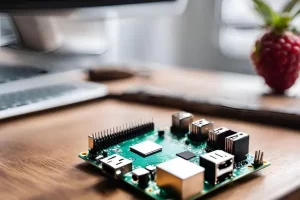In recent years, smart home technology has surged in popularity, transforming how we interact with our living spaces. From voice-activated assistants that control lighting to advanced security systems that you can monitor from anywhere, the possibilities are endless. As more homeowners embrace this technology, creating a cohesive smart home network has become essential for maximizing functionality and convenience.
However, the excitement of integrating smart devices can quickly turn into frustration if your network isn’t designed effectively. A well-structured smart home network ensures seamless communication between devices, reliable performance, and enhanced security. It’s not just about having the latest gadgets; it’s about creating an ecosystem that works harmoniously for your lifestyle.
This article aims to guide you from concept to reality in designing your own smart home network. We’ll cover everything from assessing your needs and choosing the right technology to troubleshooting common issues. Whether you’re just starting your smart home journey or looking to refine an existing setup, you’ll find valuable insights to help you create the connected home of your dreams.
Understanding Smart Home Networks
What is a Smart Home Network?
A smart home network is a system that connects various devices and appliances within your home, enabling them to communicate and work together seamlessly. At its core, a smart home network consists of three main components: devices, protocols, and platforms.
- Devices: These are the smart appliances and gadgets that make your home “smart.” Common examples include smart lights, thermostats, security cameras, door locks, and voice assistants. Each device can perform specific functions, often controllable via a smartphone app or voice commands.
- Protocols: To facilitate communication between devices, smart home networks use various protocols. These include Zigbee, Z-Wave, Wi-Fi, and Bluetooth, each with its advantages and limitations. Choosing the right protocol is crucial for ensuring compatibility and performance across your network.
- Platforms: Platforms serve as the central hub for managing your smart devices. Popular options include Amazon Alexa, Google Assistant, and Apple HomeKit. These platforms allow you to create automations, set routines, and control your devices through a single interface.
Benefits of a Smart Home Network
Investing in a smart home network offers numerous advantages that enhance your daily life:
- Convenience: Imagine controlling your lights, thermostat, and security system from your smartphone or through voice commands. A smart home network simplifies your daily routines, allowing you to adjust settings with ease, whether you’re at home or away.
- Security: Smart home technology can significantly bolster your home’s security. With connected cameras, motion sensors, and smart locks, you can monitor your property in real time, receive alerts about suspicious activity, and even control access to your home remotely.
- Energy Efficiency: Smart devices often come with energy-saving features that can help reduce your utility bills. For instance, smart thermostats can learn your habits and optimize heating and cooling, while smart lights can be programmed to turn off automatically when you leave a room.
- Customization: A smart home network allows you to tailor your living environment to your preferences. You can create specific scenes or routines—like dimming the lights and playing soft music for movie night—that enhance your home experience and reflect your lifestyle.
Planning Your Smart Home Network
Assessing Your Needs
Before diving into the world of smart home technology, it’s essential to assess your needs and determine which devices will best enhance your daily life. Start by identifying areas of your home that could benefit from automation and connectivity. Here are some common categories to consider:
- Lighting: Smart lighting systems allow you to control the brightness and color of your lights, create schedules, and set the mood for different occasions. Think about whether you want smart bulbs in every room or just specific areas like the living room and bedrooms.
- Security: Home security is a top priority for many homeowners. Consider installing smart locks, cameras, and motion detectors. These devices can provide peace of mind by allowing you to monitor your home remotely and receive alerts about potential intrusions.
- Heating, Ventilation, and Air Conditioning (HVAC): Smart thermostats can help you manage your home’s climate efficiently, adjusting temperatures based on your preferences and schedules. Look for models that offer energy-saving features to reduce your utility bills.
- Entertainment: If you enjoy movies, music, or gaming, think about integrating smart speakers, streaming devices, and even smart TVs into your network. These devices can enhance your entertainment experience with easy access to your favorite content.
- Home Automation: Consider how you want to integrate devices for automation. For example, you might want your lights to turn on when you unlock your smart lock or have your thermostat adjust automatically when you leave home. Identifying these scenarios can help you choose compatible devices.
Evaluating Your Space
Once you’ve determined which devices you want to include, it’s time to evaluate your space to ensure optimal performance. Here are key considerations for layout, Wi-Fi coverage, and device placement:
- Layout: Take a close look at the layout of your home. Consider where you spend most of your time and how you move through your space. This will help you identify which rooms should have smart devices and how to best configure them for convenience.
- Wi-Fi Coverage: A reliable internet connection is crucial for a smart home network. Check the Wi-Fi coverage in your home, especially in areas where you plan to install smart devices. You may need to invest in a mesh Wi-Fi system or additional access points to ensure strong signals throughout your space.
- Device Placement: Think about where each device will be placed for maximum effectiveness. For instance, security cameras should be positioned to cover entry points, while smart speakers should be centrally located for optimal voice recognition. Additionally, ensure that devices that require close proximity—like smart hubs and connected appliances—are placed within reach of your Wi-Fi router.
Choosing the Right Technology
Smart Home Standards and Protocols
Selecting the right standards and protocols is crucial for ensuring compatibility and functionality within your smart home network. Here’s a brief overview of the most common technologies:
- Zigbee: Zigbee is a low-power, wireless communication protocol designed specifically for smart home devices. It allows devices to form a mesh network, which means they can relay signals to one another, extending the range and reliability. Zigbee is known for its energy efficiency and is commonly used in lighting and security devices.
- Z-Wave: Similar to Zigbee, Z-Wave is another mesh networking protocol optimized for home automation. It operates on a lower frequency than Zigbee, which can reduce interference with Wi-Fi signals. Z-Wave is widely used in security systems, smart locks, and lighting. It supports a broad range of devices, making it a popular choice for comprehensive smart home setups.
- Wi-Fi: Many smart devices connect directly to your existing Wi-Fi network. This allows for high data transfer rates and seamless integration with internet-based services. However, Wi-Fi can consume more power than other protocols, and too many devices on a single network can lead to congestion. It’s ideal for devices that require high bandwidth, such as cameras and streaming devices.
- Bluetooth: While not as commonly used for full home automation, Bluetooth is suitable for specific applications, particularly portable devices like smart speakers and health trackers. It typically requires devices to be within close proximity, making it less effective for broader home integration but great for personal devices.
Selecting a Hub or Controller
A central hub or controller is essential for managing your smart home devices efficiently. It acts as the brain of your network, allowing devices from different manufacturers to communicate with each other, regardless of the protocols they use. Here are some popular options:
- Amazon Echo: Leveraging Amazon Alexa, the Echo serves as both a smart speaker and a hub. It supports a wide range of compatible devices, allowing you to control them with voice commands. The Echo is particularly popular for its integration with a multitude of smart home products, making it a versatile choice.
- Google Nest: Google Nest devices integrate seamlessly with Google Assistant, providing excellent voice control and automation capabilities. The Nest Hub, for example, can manage your smart home devices through touch or voice, offering an intuitive interface for controlling various systems in your home.
- SmartThings: Samsung’s SmartThings hub is a robust platform that supports a broad range of devices across different protocols, including Zigbee and Z-Wave. It provides a user-friendly app for managing devices and setting up automation. SmartThings is ideal for those looking to create a more customized and flexible smart home experience.
By understanding the different smart home standards and selecting the right hub, you can create a cohesive and efficient network that meets your specific needs. This careful consideration will enhance your home’s functionality, allowing you to enjoy the full benefits of smart technology.
Building Your Smart Home Network
Setting Up Your Internet Connection
A stable and fast internet connection is the backbone of any smart home network. Without it, your devices may experience delays or interruptions, leading to a frustrating user experience. Here are key factors to consider when setting up your internet connection:
- Speed: Ensure your internet plan provides sufficient speed for your needs, especially if you have multiple devices connected simultaneously. Look for plans that offer at least 25 Mbps for basic functionality, but higher speeds (50-100 Mbps) are recommended for more extensive setups involving streaming and high-bandwidth devices.
- Router Quality: Invest in a good-quality router that can handle multiple connections and offers strong signal strength throughout your home. Consider routers with dual-band capabilities, allowing you to use both 2.4 GHz (better for range) and 5 GHz (better for speed) frequencies to optimize your network.
- Mesh Wi-Fi Systems: If your home is large or has areas with weak signal, a mesh Wi-Fi system can provide better coverage by using multiple nodes placed throughout your space. This ensures a consistent and reliable connection for all your smart devices.
Installing Devices and Integrating Systems
Once your internet connection is set up, it’s time to add devices to your smart home network. Follow these steps for a smooth installation:
- Unbox and Prepare Devices: Take out each device and read through the setup instructions. Make sure you have the necessary tools, like a screwdriver, if required.
- Connect to Power: Plug in your devices where you plan to install them. For battery-operated devices, ensure they are charged.
- Download Apps: Install the corresponding apps for each smart device on your smartphone or tablet. These apps will guide you through the setup process and allow you to manage your devices.
- Create Accounts: If prompted, create accounts for the apps. This may involve linking your smart devices to your home Wi-Fi network.
- Follow Setup Prompts: Open each app and follow the on-screen instructions to add the device to your network. This usually involves scanning a QR code or entering a setup code.
- Integrate Devices: Once devices are added, explore the app’s settings to customize functionalities. You can create routines, set schedules, and establish how devices interact with each other.
Ensuring Security
As you build your smart home network, security should be a top priority. Here are best practices to help protect your network:
- Strong Passwords: Use complex and unique passwords for your Wi-Fi network and smart device accounts. Avoid common phrases or easily guessed information. Consider using a password manager to keep track of your passwords.
- Firmware Updates: Regularly check for firmware updates for all your smart devices and router. Manufacturers often release updates to patch security vulnerabilities and improve performance.
- Network Segmentation: If possible, set up a separate network for your smart devices. This can help isolate them from your main network, reducing the risk of a security breach affecting your personal devices.
- Two-Factor Authentication (2FA): Enable 2FA on any accounts that offer it. This adds an extra layer of security, requiring a second form of verification beyond just your password.
- Monitor Your Network: Use network monitoring tools to keep an eye on device connections and detect any unfamiliar devices. This can help you identify potential security threats quickly.
Customizing and Optimizing Your Network
Creating Automation and Routines
One of the most exciting aspects of a smart home network is the ability to create automation and routines that enhance your daily life. Smart routines can streamline tasks, save time, and improve energy efficiency. Here’s how to set up effective routines:
- Identify Repetitive Tasks: Start by listing daily tasks that could benefit from automation. Common examples include adjusting the thermostat when you leave home, turning off lights at bedtime, or setting up morning routines with your coffee maker and lights.
- Use the App: Open the app for your smart home hub (like Amazon Alexa, Google Home, or SmartThings). Most apps have a section dedicated to creating routines or automations.
- Set Triggers: Choose what will trigger the routine. This could be a specific time of day, your location (e.g., when you leave or arrive home), or an action (like pressing a button or a voice command).
- Add Actions: Once you’ve set a trigger, determine what actions you want the routine to perform. This might include turning on/off devices, adjusting settings, or sending notifications.
- Test and Adjust: After creating your routine, test it to ensure everything works as expected. Make adjustments as necessary to refine the process or add new actions.
- Explore Advanced Options: As you become comfortable with basic routines, explore more complex automations, such as integrating multiple devices. For example, you might create a “Movie Night” routine that dims the lights, closes the blinds, and turns on the TV.
Monitoring and Managing Your Network
To ensure your smart home network continues to function optimally, regular monitoring and management are essential. Here are tools and strategies to help you keep track of performance and device status:
- Network Management Apps: Many routers come with their own management apps that allow you to monitor connected devices, check signal strength, and analyze network performance. These tools often provide insights into bandwidth usage, helping you identify devices that may be slowing down your network.
- Device-Specific Apps: Use the apps for individual smart devices to monitor their status and performance. Many apps provide useful features, such as notifications for low battery levels or alerts for connectivity issues. Keeping these apps updated ensures you benefit from the latest features and improvements.
- Firmware Updates: Regularly check for firmware updates for your router and devices. Keeping software up to date not only improves performance but also enhances security. Many devices allow for automatic updates, which can simplify the process.
- Troubleshooting Tools: If you experience connectivity issues, many network management apps include troubleshooting tools that can help identify the problem. This might include suggestions for optimal device placement or tips for improving signal strength.
- Routine Audits: Periodically review your device setup and automations. As your needs change, you may want to adjust or remove certain routines. This ensures that your smart home network continues to serve you effectively.
Troubleshooting Common Issues
Connectivity Problems
Connectivity issues can be frustrating, especially in a smart home where reliable communication between devices is essential. Here are some common causes of connectivity problems and their solutions:
- Weak Wi-Fi Signal: If devices are too far from your router or obstructed by walls, they may struggle to connect. Solution: Consider relocating your router to a more central location or using a mesh Wi-Fi system to enhance coverage throughout your home.
- Network Congestion: Too many devices connected to the same network can slow down performance. Solution: Check your router settings to prioritize bandwidth for critical devices or consider upgrading your internet plan if you frequently experience slow speeds.
- Device Overload: Some routers have limits on how many devices can connect simultaneously. Solution: Disconnect any unused devices and check your router’s specifications to ensure it can handle your smart home setup.
- Firmware Issues: Outdated firmware can lead to connectivity problems. Solution: Regularly check for firmware updates for both your router and connected devices to ensure they are running the latest software.
- Interference from Other Devices: Other electronics (like microwaves and cordless phones) can interfere with Wi-Fi signals. Solution: If possible, move such devices away from your router and connected devices, or switch to a less congested frequency band (e.g., 5 GHz).
Device Compatibility Issues
As you build your smart home network, you may encounter compatibility issues between devices from different manufacturers. Here are tips to ensure all your devices work seamlessly together:
- Choose Compatible Protocols: When selecting devices, check which communication protocols they support (e.g., Zigbee, Z-Wave, Wi-Fi). Opting for devices that operate on the same protocol can minimize compatibility issues.
- Research Before Purchase: Before adding new devices, research their compatibility with your existing setup. Check product specifications, read user reviews, and consult the manufacturer’s website for guidance on integration.
- Use a Universal Hub: A smart home hub that supports multiple protocols (like SmartThings) can help bridge compatibility gaps between devices. This allows you to manage various products from different manufacturers through a single app.
- Regular Software Updates: Keep all devices updated with the latest software and firmware. Manufacturers often release updates that enhance compatibility with other devices and improve overall functionality.
- Explore Integration Features: Some smart home platforms offer built-in integration features that allow devices to communicate with each other, even if they are from different brands. Look for these capabilities in your hub or controller.
- Community and Support Resources: Utilize online forums and community support groups to seek advice from other users who may have experienced similar compatibility challenges. Often, you can find solutions or workarounds shared by others.
Conclusion
Designing your own smart home network can seem daunting, but with the right guidance, you can transform your living space into a connected haven that enhances your daily life. We’ve explored the essential steps from concept to reality, including understanding smart home networks, assessing your needs, choosing the right technology, building your network, customizing automations, and troubleshooting common issues.
As you embark on this journey, remember that creating a smart home is about personalizing your environment to fit your lifestyle. Whether you’re automating your lighting, enhancing your security, or optimizing your energy use, the possibilities are endless.
Now is the perfect time to take the leap into designing your own smart home network. Embrace the technology and innovations that can simplify your routines and improve your quality of life.
We’d love to hear about your experiences! Have you set up a smart home network, or are you considering it? Share your thoughts, tips, or questions in the comments below. Your insights could help others on their journey to creating a smarter, more connected home!