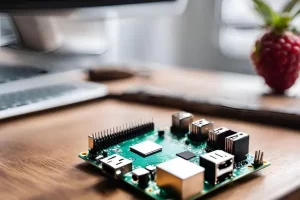In today’s world, energy efficiency is more important than ever. With rising energy costs and growing concerns about environmental sustainability, finding ways to reduce energy consumption is crucial for both our wallets and the planet. One of the most effective ways to achieve this is by optimizing your home’s heating and cooling systems.
Enter smart thermostats. These innovative devices not only help you maintain a comfortable living environment but also significantly contribute to energy savings. By intelligently learning your habits and preferences, smart thermostats can adjust temperatures automatically, ensuring that you’re not wasting energy when you’re away from home or asleep. This means lower utility bills and a reduced carbon footprint, making them a win-win for homeowners and the environment alike.
What’s even more exciting is the DIY aspect of installing a smart thermostat. You don’t have to be a tech expert or a professional to reap the benefits of these devices. With a little guidance, you can take control of your home’s energy efficiency by installing and configuring a smart thermostat yourself. Empowering yourself with this knowledge not only saves you money on installation fees but also gives you a hands-on approach to managing your home’s energy use. Let’s explore how you can easily dive into the world of DIY smart thermostat solutions!
Understanding Smart Thermostats
Smart thermostats are innovative devices designed to manage your home’s heating and cooling systems with a level of intelligence that traditional thermostats simply can’t match. At their core, smart thermostats allow you to control your home’s temperature through a digital interface, often accessible via smartphone apps, voice commands, or even through integration with other smart home devices. They can learn your schedule, adjust settings automatically, and provide insights into your energy usage—all aimed at optimizing comfort while minimizing energy consumption.
Benefits of Using Smart Thermostats Over Traditional Ones
Energy Savings
One of the most compelling reasons to switch to a smart thermostat is the potential for significant energy savings. Unlike traditional thermostats, which require manual adjustments, smart thermostats use algorithms to determine the most efficient temperature settings based on your habits and preferences. By optimizing heating and cooling schedules, they help reduce energy waste, leading to lower utility bills and a smaller carbon footprint.
Convenience and Remote Access
Smart thermostats offer unparalleled convenience. With the ability to control your home’s temperature remotely via a smartphone app, you can make adjustments on the go. Forgot to turn down the heat before leaving for vacation? No problem! You can change the settings from anywhere with an internet connection. Many models also allow for integration with virtual assistants like Amazon Alexa or Google Assistant, enabling voice commands for hands-free operation.
Learning Capabilities
Perhaps one of the most impressive features of smart thermostats is their learning capability. Many models can track your daily routines and automatically adjust the temperature based on when you’re home or away. For instance, if you typically leave for work at 8 a.m. and return at 6 p.m., the thermostat can learn this pattern and adjust the heating or cooling accordingly. Over time, this means even less manual intervention is required, as the thermostat fine-tunes its settings to maximize comfort and efficiency.
In summary, smart thermostats represent a leap forward in home energy management. By understanding their functionality and benefits, you can make an informed decision about integrating this technology into your home, paving the way for enhanced energy efficiency and comfort.
Choosing the Right Smart Thermostat
Selecting the right smart thermostat can significantly impact your home’s energy efficiency and overall comfort. With a variety of options available on the market, it’s essential to consider several key factors to ensure you make the best choice for your needs.
Compatibility with Existing HVAC Systems
Before purchasing a smart thermostat, the first step is to check its compatibility with your existing heating, ventilation, and air conditioning (HVAC) system. Not all smart thermostats work with every type of system—some are designed specifically for central heating and cooling, while others may cater to systems like heat pumps or radiant heating. Most manufacturers provide compatibility checkers on their websites, which can guide you in selecting a thermostat that fits your home’s setup. Ensuring compatibility will not only streamline the installation process but also guarantee optimal performance.
Features
When it comes to features, smart thermostats vary widely, so consider what functionalities are most important to you:
- Wi-Fi Connectivity: This is a fundamental feature that allows you to control your thermostat remotely via smartphone apps. Look for models that offer reliable Wi-Fi connectivity for seamless access.
- Mobile App Support: A user-friendly mobile app enhances your experience by allowing easy adjustments, monitoring energy usage, and setting schedules from anywhere. Check reviews to ensure the app is intuitive and well-supported.
- Voice Control: If you have a smart home ecosystem, you might want a thermostat that integrates with voice assistants like Amazon Alexa, Google Assistant, or Apple HomeKit. This feature adds an extra layer of convenience, enabling you to adjust settings simply by speaking.
- Additional Features: Some smart thermostats offer advanced features like geofencing, which automatically adjusts the temperature based on your location, or energy usage reports that provide insights into your consumption patterns.
Budget Considerations
While smart thermostats can lead to long-term savings on energy bills, it’s important to consider your budget upfront. Prices can range significantly depending on the brand, features, and capabilities. Determine how much you’re willing to invest in a smart thermostat and look for models that offer the best value within that range. Remember that a higher initial cost may be justified by advanced features and greater energy savings over time.
In summary, choosing the right smart thermostat involves evaluating compatibility with your HVAC system, identifying essential features, and setting a budget. By taking these factors into account, you can make an informed decision that enhances your home’s energy efficiency and comfort for years to come.
Essential Tools and Materials for Installation
Installing a smart thermostat can be a straightforward DIY project, but having the right tools and materials on hand is crucial for a successful installation. Here’s a list of what you’ll need, along with important safety precautions and recommended materials.
Tools Needed
- Screwdriver: A standard or Phillips screwdriver will be essential for removing your old thermostat and mounting the new one.
- Drill: If you need to make new holes for mounting, a drill will be helpful. Some smart thermostats come with mounting hardware that requires drilling.
- Wire Strippers: These are useful for preparing any wires that may need to be connected to your new thermostat.
- Level: To ensure your thermostat is mounted straight, a level can help you achieve that professional look.
- Voltage Tester: This is a safety tool to check that the power is off before you begin working on your HVAC system.
Safety Precautions
Safety should always be your top priority during installation. Here are some precautions to take:
- Turn Off Power: Before starting any work, make sure to turn off the power to your HVAC system at the circuit breaker. This will prevent any risk of electric shock.
- Double-Check Voltage: Use the voltage tester to confirm that there is no power running to the old thermostat before you begin removing it.
- Read Instructions: Familiarize yourself with the installation manual that comes with your smart thermostat. Each model may have specific requirements or recommendations.
- Work Carefully: When handling wires, be gentle and avoid pulling or yanking to prevent any damage.
Recommended Materials
In addition to your tools, you may need some specific materials to facilitate the installation:
- Wires: Depending on your HVAC system, you might need additional thermostat wires (often referred to as “thermostat wire” or “R, W, Y, G wires”). Check your current setup to see if you need to replace or add any.
- Mounting Hardware: Most smart thermostats come with the necessary mounting hardware, such as screws and anchors. If not, ensure you have suitable hardware that fits your wall type.
- Adapter (if necessary): Some systems may require a C-wire adapter to provide constant power to the smart thermostat. This is especially common in homes without a C-wire (common wire) already installed.
Step-by-Step Installation Guide
Installing a smart thermostat can seem daunting, but by following this step-by-step guide, you’ll be able to tackle the project with ease. Let’s walk through each phase of the installation process, ensuring you achieve a successful setup.
Turning Off Power to the HVAC System
Before you begin any work, safety is paramount. Start by turning off the power to your HVAC system at the circuit breaker. This will prevent any risk of electric shock while you’re handling the thermostat wires. It’s a good practice to label the circuit breaker for clarity when you’re done.
Removing the Old Thermostat
- Remove the Cover: Most traditional thermostats have a cover that can be easily snapped off or unscrewed. Do this gently to avoid damaging any components.
- Take a Picture: Before disconnecting any wires, take a clear photo of the wiring configuration. This will serve as a reference when connecting your new thermostat.
- Label Wires: If necessary, use masking tape to label each wire according to its terminal (e.g., R, W, Y, G). This will help ensure you connect them correctly later.
- Disconnect the Wires: Carefully unscrew and disconnect the wires from the old thermostat. Be cautious not to let any of the wires fall back into the wall.
- Remove the Base: Unscrew the base of the old thermostat from the wall and take it off.
Wiring the New Smart Thermostat
- Check Compatibility: Ensure the wires in your wall are compatible with the new smart thermostat. Most smart thermostats require four basic wires: R (power), W (heat), Y (cool), and G (fan).
- Connect the Wires: Using the reference photo you took earlier, connect the labeled wires to their corresponding terminals on the new thermostat. Ensure each connection is secure.
- Insert Batteries (if applicable): Some smart thermostats require batteries for backup. If yours does, insert them according to the manufacturer’s instructions.
Mounting and Setting Up the Device
- Attach the Mounting Plate: If your new thermostat comes with a mounting plate, align it with the wall and use a level to ensure it’s straight. Mark the screw holes, drill if necessary, and attach the mounting plate securely.
- Attach the Thermostat: Once the mounting plate is secured, snap or screw the thermostat onto the plate according to the manufacturer’s instructions.
- Restore Power: Go back to your circuit breaker and turn the power back on to your HVAC system.
- Initial Setup: Follow the on-screen prompts on your smart thermostat to complete the setup. This usually involves connecting to your Wi-Fi network and downloading the corresponding mobile app.
Tips for Troubleshooting Common Issues
- Thermostat Won’t Power On: If the thermostat doesn’t power on after installation, double-check that all wires are securely connected and that power is restored at the circuit breaker.
- Inconsistent Temperature Readings: Ensure the thermostat is mounted away from direct sunlight or drafts, which can affect its temperature readings.
- Wi-Fi Connection Issues: If the thermostat struggles to connect to Wi-Fi, make sure you’re within range of your router and double-check the Wi-Fi password entered during setup.
- App Not Recognizing Thermostat: Ensure that both your smartphone and the thermostat are on the same Wi-Fi network. Restart the app and your thermostat if necessary.
Configuring Your Smart Thermostat
Once your smart thermostat is installed, the next step is to configure it for optimal performance and energy efficiency. This section will guide you through the initial setup process and help you customize settings to get the most out of your new device.
Initial Setup Process
- Connecting to Wi-Fi:
- After powering on your thermostat, it will prompt you to connect to your home Wi-Fi network. Select your network from the list and enter your Wi-Fi password.
- Ensure that your Wi-Fi signal is strong in the area where your thermostat is installed to avoid connectivity issues.
Downloading the App:
- Most smart thermostats come with a corresponding mobile app. Download the app from the Apple App Store or Google Play Store, depending on your device.
- Open the app and create an account if required. This will allow you to control your thermostat remotely and access additional features.
Pairing the Thermostat with the App:
- Follow the in-app instructions to pair your thermostat with your account. This usually involves entering a code displayed on the thermostat or scanning a QR code.
Customizing Settings for Optimal Energy Efficiency
Now that your thermostat is connected and the app is set up, it’s time to customize your settings for maximum energy savings.
Setting Schedules
- Create a Heating/Cooling Schedule: Most smart thermostats allow you to set specific temperature schedules based on your daily routine. For example, you can program it to lower the temperature during the day when you’re at work and raise it in the evening when you’re home.
- Use Smart Scheduling Features: Some models offer “smart” scheduling, where the thermostat learns your habits over time and adjusts automatically, optimizing comfort and efficiency without the need for constant manual input.
Utilizing Geofencing Features
- Set Up Geofencing: This feature uses your smartphone’s location to adjust the temperature based on whether you’re home or away. For instance, if you leave your home, the thermostat can automatically lower the temperature to save energy, and when you’re on your way back, it can pre-heat or cool the house to your preferred temperature.
- Customize Alerts: Many apps allow you to set alerts for when your thermostat makes significant changes. This way, you can stay informed and adjust settings as needed.
Integrating with Other Smart Home Devices
- Link with Other Smart Devices: If you have other smart home devices, such as smart lights, smart plugs, or security systems, consider integrating them with your thermostat. This can create a cohesive smart home experience and enable automation—like turning off lights when you leave home and adjusting the thermostat simultaneously.
- Voice Control Integration: If you use a voice assistant like Amazon Alexa, Google Assistant, or Apple HomeKit, enable voice control for your thermostat. This allows for hands-free adjustments, making it easy to change settings without needing to open the app.
Maximizing Energy Efficiency Post-Installation
Now that your smart thermostat is installed and configured, it’s time to leverage its features to maximize energy efficiency in your home. Here are some practical tips to help you save energy and reduce utility bills while maintaining comfort.
Tips on How to Use Smart Thermostat Features to Save Energy
Learning Mode and Adaptive Scheduling
- Utilize Learning Mode: Many smart thermostats come equipped with a learning mode that analyzes your heating and cooling habits. By allowing the thermostat to learn your schedule, it can automatically adjust temperatures based on when you’re home or away. This ensures that your HVAC system isn’t working overtime when it doesn’t need to be, resulting in significant energy savings.
- Set Up Adaptive Scheduling: After the initial learning period, check the adaptive scheduling feature. Adjust the settings as necessary to reflect changes in your routine or lifestyle. This flexibility helps maintain optimal comfort while keeping energy use in check.
Energy Usage Reports and Insights
- Monitor Energy Usage Reports: Most smart thermostats provide detailed energy usage reports through their mobile app. Regularly review these reports to understand your consumption patterns. This insight can help you identify peak usage times and adjust settings accordingly.
- Set Goals and Alerts: Some thermostats allow you to set energy-saving goals and receive alerts when your usage exceeds a certain threshold. This encourages more mindful energy consumption and can lead to additional savings.
Seasonal Adjustments
- Adjust for Seasonal Changes: As the seasons change, so should your thermostat settings. In the winter, consider setting your thermostat a few degrees lower during the day and using warm clothing or blankets. In the summer, a slightly higher temperature can make a difference in cooling costs. Many smart thermostats have features that can automatically adjust settings based on the season, so take advantage of this functionality.
- Utilize Vacation Settings: If you plan to be away from home for an extended period, use the vacation mode to minimize energy use. This feature typically allows you to set a specific temperature that’s higher or lower than usual, ensuring your home is energy-efficient while you’re away.
Monitoring and Maintenance
To ensure your smart thermostat continues to operate at peak efficiency, regular monitoring and maintenance are essential. By keeping an eye on settings and making necessary updates, you can optimize energy savings and maintain comfort in your home. Here’s how to effectively manage your smart thermostat for long-term efficiency.
Importance of Regularly Checking and Updating Settings
Regularly reviewing your thermostat settings is crucial for adapting to changes in your routine or seasonal variations. As your lifestyle evolves—such as new work hours, family changes, or even shifts in weather patterns—updating your thermostat’s schedules and preferences can ensure it operates effectively.
Additionally, take the time to review energy usage reports provided by your thermostat’s app. These insights can help you identify patterns and make adjustments that lead to further energy savings. For instance, if you notice increased usage during certain times, consider fine-tuning your schedule to reduce energy consumption during those peak hours.
How to Maintain Your Smart Thermostat for Long-Term Efficiency
- Regular Software Updates: Just like any smart device, your thermostat may require software updates to enhance performance and security. Enable automatic updates in the app settings or check for updates manually to ensure your device has the latest features and improvements.
- Keep It Clean: Dust and debris can accumulate on your thermostat over time, affecting its sensors and performance. Periodically wipe down the device with a soft cloth to keep it clean and functioning optimally.
- Check Wiring Connections: If you notice any inconsistencies in temperature readings or functionality, it may be worthwhile to check the wiring connections. Ensure all wires are securely attached and that there are no signs of wear or damage.
- Replace Batteries: If your smart thermostat relies on batteries for backup or functionality, make sure to replace them regularly according to the manufacturer’s guidelines. This will prevent unexpected shutdowns and ensure continuous operation.
Resources for Troubleshooting and Support
If you encounter any issues with your smart thermostat, don’t hesitate to seek help. Most manufacturers provide extensive support resources, including:
- User Manuals: Consult the user manual that came with your thermostat for specific troubleshooting tips and detailed instructions.
- Online Support Forums: Many brands have online communities where users can share experiences and solutions. This can be a valuable resource for resolving common issues.
- Customer Support: If problems persist, reach out to the manufacturer’s customer support team for assistance. They can offer troubleshooting steps specific to your model and situation.
Conclusion
In summary, embracing DIY smart thermostat solutions offers numerous benefits that extend beyond mere convenience. From significant energy savings to enhanced comfort and control, smart thermostats empower homeowners to take charge of their heating and cooling systems in a way that traditional thermostats simply cannot match. By installing and configuring your own device, you not only save on installation costs but also gain valuable insights into your energy consumption patterns, leading to a more sustainable lifestyle.
As you consider the steps outlined in this guide, we encourage you to take the first step towards greater energy efficiency. Whether you’re a seasoned DIY enthusiast or a first-time homeowner, installing a smart thermostat is a manageable project that can yield impressive results. The positive impact on your energy bills and the environment makes it a worthwhile investment.
We’d love to hear about your experiences with smart thermostats! If you have any questions or tips from your own installation journey, please share them in the comments below. Together, we can help each other create more energy-efficient homes and make a meaningful difference in our communities.