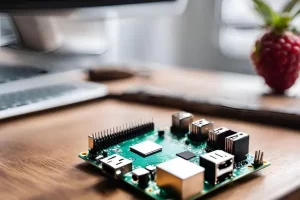In today’s world, home security is more important than ever. With rising crime rates and increasing concerns about personal safety, ensuring that your home is protected has become a priority for many homeowners. Traditional security systems can be expensive and may not always provide the level of customization you desire. This is where the concept of a DIY smart surveillance system comes into play.
Building your own smart surveillance system allows you to take control of your home security in a way that fits your specific needs. Unlike pre-packaged solutions, a DIY approach lets you select the components that work best for your space and budget. Whether you want to monitor your front porch or keep an eye on your backyard, a DIY system can be tailored to cover all the areas that matter most to you.
The benefits of creating your own system are numerous. First and foremost, it’s often more cost-effective than purchasing a complete security package from a provider. You can save money by sourcing components individually and setting them up yourself. Additionally, a DIY smart surveillance system is highly customizable, allowing you to integrate the latest technology, choose the best cameras, and even add features like motion detection and remote access—all according to your preferences. With the right setup, you can enhance your home’s security while gaining peace of mind, knowing that you’ve crafted a system that truly meets your needs.
Understanding Smart Surveillance Systems
Smart surveillance systems represent a modern approach to home security, leveraging advanced technology to provide real-time monitoring and enhanced protection. Unlike traditional security systems that rely solely on alarms and human intervention, smart surveillance systems utilize connected devices to offer remote access, automated alerts, and customizable features. These systems allow homeowners to monitor their properties from anywhere in the world, providing peace of mind and an added layer of security.
Key Components of a Smart Surveillance System
To build an effective smart surveillance system, it’s essential to understand its key components:
Cameras
Cameras are the heart of any surveillance system. They come in various types, including wired and wireless, indoor and outdoor, and can feature different technologies such as infrared night vision or high-definition video. When selecting cameras, consider factors like resolution, field of view, and durability to ensure you capture clear images in all lighting conditions.
Storage Solutions
Once your cameras capture footage, you’ll need a reliable storage solution to keep that data secure. Options include local storage, such as Network Attached Storage (NAS) devices, and cloud storage services. Local storage offers immediate access to footage and can be more cost-effective in the long run, while cloud storage provides off-site backups and the convenience of accessing your recordings from anywhere.
Network Setup
A robust network setup is crucial for a smart surveillance system to function effectively. A strong and stable Wi-Fi connection ensures that your cameras can communicate with your monitoring devices without interruption. Depending on your layout, you may need additional equipment, such as Wi-Fi extenders or a mesh network, to eliminate dead zones and maintain coverage throughout your property.
Monitoring Applications
Monitoring applications tie everything together, allowing you to view live feeds, receive alerts, and manage your system from your smartphone or computer. These apps often come with a variety of features, such as motion detection alerts, playback options, and the ability to control other connected devices. When choosing a monitoring app, consider its user interface, compatibility with your cameras, and additional functionalities that may enhance your overall experience.
Planning Your Smart Surveillance System
Planning your smart surveillance system is a crucial step that sets the foundation for effective home security. By carefully assessing your needs and preparing adequately, you can create a tailored system that enhances your home’s safety.
Assessing Your Home’s Security Needs
Identifying Vulnerable Areas
Start by evaluating your property to pinpoint areas that may be at higher risk for intrusion or safety concerns. Look for potential vulnerabilities such as poorly lit entryways, easily accessible windows, and secluded spots around your yard. Consider the layout of your home and where you typically spend your time, as these factors will guide you in determining which areas require monitoring.
Determining the Number of Cameras Required
Once you’ve identified vulnerable spots, you can estimate how many cameras you’ll need. A good rule of thumb is to cover all main entry points, including doors, windows, and garages. Additionally, consider placing cameras in high-traffic areas, both inside and outside, to capture movement throughout your property. It’s essential to strike a balance—while you want comprehensive coverage, you don’t want to overspend on unnecessary equipment.
Setting a Budget for Your DIY Project
Setting a budget is critical when planning your DIY smart surveillance system. Start by listing all the components you’ll need, including cameras, storage solutions, networking equipment, and any additional accessories. Research the prices of different products to get a sense of what fits within your budget. Keep in mind that while it’s tempting to opt for the cheapest options, investing in quality equipment will pay off in reliability and performance over time. Factor in any potential installation costs if you’re not comfortable setting everything up yourself.
Researching Local Laws and Regulations Regarding Surveillance
Before you begin your installation, it’s vital to understand the legal implications of setting up a surveillance system in your area. Different regions have varying laws regarding privacy and surveillance, particularly concerning recording audio or video in public spaces or neighbors’ properties. Make sure to research local regulations to ensure that your system complies with any restrictions. This step not only protects you from potential legal issues but also helps you maintain good relationships with your neighbors by respecting their privacy.
Essential Components for Your DIY System
To create a robust DIY smart surveillance system, understanding and selecting the essential components is key. Each element plays a vital role in ensuring your system functions smoothly and effectively, providing you with peace of mind and reliable security.
Cameras
Types of Cameras
When it comes to cameras, you have a variety of options to choose from.
- Wired vs. Wireless: Wired cameras typically offer a more stable connection and don’t require battery changes, making them ideal for permanent installations. However, they can be more challenging to install. Wireless cameras, on the other hand, are easier to set up and can be placed almost anywhere, but may require periodic charging or battery replacements.
- Indoor vs. Outdoor: Outdoor cameras are designed to withstand the elements and usually feature weatherproof casings and infrared night vision. Indoor cameras are often smaller and may come with additional features like motion tracking or two-way audio.
Recommended Brands and Models
Some reputable brands to consider include Arlo, Ring, and Nest for outdoor cameras, and Logitech Circle or Wyze for indoor options. Each of these brands offers various models, allowing you to choose based on your specific needs and budget.
Storage Solutions
Cloud Storage vs. Local Storage
When deciding on storage solutions, you can choose between cloud storage and local storage.
- Cloud Storage: This option allows you to access your footage from anywhere and often comes with automatic backups. However, subscription fees can accumulate over time.
- Local Storage: Using a Network Attached Storage (NAS) or a dedicated hard drive is generally more cost-effective long-term. It allows for easy access to footage without ongoing fees, but you’ll need to ensure it’s set up correctly to avoid data loss.
Choosing the Right Hard Drive or NAS
If opting for local storage, consider a NAS device from brands like Synology or QNAP, which offer user-friendly interfaces and plenty of storage options. Make sure to choose a hard drive specifically designed for surveillance use, such as Western Digital’s Purple series, which is optimized for continuous recording.
Networking Equipment
Importance of a Strong Wi-Fi Network
A strong and reliable Wi-Fi network is critical for the performance of your smart surveillance system. Cameras that rely on Wi-Fi should have a stable connection to prevent interruptions in streaming or recording. Dead zones or weak signals can lead to missed footage, so ensure your network is robust throughout your property.
Recommendations for Routers and Extenders
For optimal performance, consider investing in a high-quality router with features such as dual-band capabilities and advanced security settings. Brands like ASUS, TP-Link, and Netgear offer excellent options. If your home has areas with weak signals, Wi-Fi extenders or mesh networking systems (like Google Nest Wi-Fi or Eero) can help eliminate dead spots and ensure consistent coverage.
Monitoring Software
Overview of Popular Monitoring Apps
Monitoring software is the control center of your surveillance system, allowing you to view live feeds, access recorded footage, and receive alerts. Popular options include Alfred, YI Home, and the native apps provided by your camera manufacturer (e.g., Arlo app, Ring app). Each app varies in features, ease of use, and compatibility with various camera models.
How to Choose the Right App for Your Needs
When selecting a monitoring app, consider factors such as user interface, customization options, and integration capabilities with other smart home devices. Look for features that matter to you, such as motion detection alerts, cloud storage integration, and the ability to share access with family members. A user-friendly app will make managing your surveillance system much more straightforward.
Step-by-Step Guide to Building Your System
Building your DIY smart surveillance system can be a rewarding project, giving you control over your home security. Follow this step-by-step guide to ensure a successful installation and configuration.
Gather Your Materials
Before diving in, it’s essential to gather all necessary tools and components to avoid interruptions during the installation process. Here’s a checklist of what you’ll need:
- Cameras (wired or wireless)
- Storage Solution (NAS or external hard drive)
- Router and Wi-Fi Extenders (if needed)
- Mounting hardware (screws, anchors)
- Power supplies (adapters for wired cameras)
- Cables (Ethernet cables for wired connections)
- Drill and drill bits
- Screwdriver
- Measuring tape (for precise placement)
- Level (to ensure cameras are straight)
- Smartphone or computer (for app setup and monitoring)
Install Your Cameras
Best Practices for Camera Placement
When installing your cameras, strategic placement is crucial for optimal coverage. Consider the following tips:
- Entry Points: Position cameras to monitor all main entryways, including doors and windows.
- High Traffic Areas: Place cameras in areas with high foot traffic, such as hallways and driveways.
- Avoid Obstructions: Ensure cameras have a clear line of sight, free from obstructions like trees or large furniture.
- Height and Angle: Mount cameras at least 8 to 10 feet high to prevent tampering and to capture a wider field of view.
Installation Tips
- Wired Cameras: For wired installations, carefully drill holes to run cables, and use cable clips to secure them along walls. Ensure the power supply is accessible and safely installed.
- Wireless Cameras: For wireless setups, follow the manufacturer’s instructions for battery installation or power adapters. Check the Wi-Fi signal strength at the camera location before mounting.
- Testing: Before finalizing the installation, test each camera’s view and connectivity to ensure everything functions properly.
Set Up Your Storage and Network
Connecting Your Cameras to the Storage Solution
After mounting your cameras, it’s time to connect them to your chosen storage solution. If you’re using a NAS or external hard drive:
- Follow the Manufacturer’s Instructions: Most devices will have specific guidelines for setup.
- Linking Cameras: Use the monitoring app to link your cameras to the storage device, ensuring that recordings are properly saved and accessible.
Ensuring Secure Network Settings
Security is paramount in any surveillance setup. Take these steps to secure your network:
- Change Default Passwords: Always change the default usernames and passwords for your router and cameras to prevent unauthorized access.
- Enable Encryption: Use WPA3 or WPA2 encryption for your Wi-Fi network to enhance security.
- Regular Updates: Keep your router and camera firmware updated to protect against vulnerabilities.
Configure Monitoring Software
Setting Up Alerts and Notifications
Once your cameras are connected and your network is secure, it’s time to configure the monitoring software.
- Install the App: Download and install the recommended app for your cameras on your smartphone or computer.
- Create an Account: Sign up for an account if necessary, and follow the app’s setup instructions.
- Set Alerts: Customize alerts for motion detection, camera tampering, or any other critical events to ensure you’re notified of any suspicious activity.
Customizing Camera Settings for Optimal Performance
Take the time to adjust the settings for each camera to enhance their effectiveness:
- Resolution: Set the video quality to the highest level your network can handle.
- Motion Zones: Define specific areas for motion detection to minimize false alerts (like busy streets or trees).
- Recording Schedules: Customize recording times to save storage space—choose to record only during specific hours or when motion is detected.
Testing and Maintaining Your System
Once your DIY smart surveillance system is up and running, it’s essential to regularly test its effectiveness and perform maintenance to ensure optimal performance. Here’s how to keep your system in top shape.
How to Test Your Surveillance System for Effectiveness
Testing your surveillance system is crucial to ensure it functions as intended. Here are steps to effectively evaluate your setup:
- Check Camera Angles: Review the live feed from each camera to ensure they cover the intended areas. Adjust angles or reposition cameras if necessary to eliminate blind spots.
- Test Motion Detection: Walk through the monitored areas to see if the cameras accurately detect motion and send alerts. Make note of any false positives or missed detections, and adjust motion zones in the app if needed.
- Review Recorded Footage: Regularly check your stored footage to confirm that recordings are being saved correctly and that the quality meets your expectations. Look for clarity, resolution, and audio quality if applicable.
- Assess Remote Access: Test your monitoring app on different devices, such as your smartphone and computer, to ensure you can access live feeds and recorded footage seamlessly from anywhere.
Regular Maintenance Tips
Maintaining your surveillance system will enhance its longevity and reliability. Here are some key maintenance tasks:
- Software Updates: Regularly check for and install updates for your monitoring app and camera firmware. These updates often include security patches, new features, and improvements in performance.
- Camera Cleaning: Dust and debris can obstruct camera lenses and impact image quality. Clean the lenses with a soft, lint-free cloth as needed, and inspect the cameras for any physical damage.
- Storage Management: Periodically review and manage your storage solution. Delete unnecessary footage to free up space and ensure that your system continues recording without interruption.
- Network Health Check: Conduct regular tests of your Wi-Fi network to ensure it remains strong and stable. Use speed test tools to measure your network’s performance and consider adjusting the placement of routers or extenders if necessary.
Troubleshooting Common Issues
Even with regular maintenance, you may encounter some common issues. Here’s how to troubleshoot them:
- Camera Not Connecting: If a camera fails to connect to your network, first check the Wi-Fi signal strength in that area. If the signal is weak, consider repositioning the camera or installing a Wi-Fi extender. Restart the camera and router as a simple first step.
- False Alerts: If you receive frequent false alerts, revisit your motion detection settings. Adjust motion zones to avoid busy streets, pets, or moving branches, which can trigger unnecessary notifications.
- Poor Video Quality: If you notice a decline in video quality, check your internet connection speed. Ensure that your router and cameras are updated, and consider lowering the video resolution if bandwidth is limited.
- Storage Issues: If recordings are missing or your storage is full, ensure your hard drive or NAS is properly connected. Check the settings to confirm that the cameras are configured to save recordings correctly.
Enhancing Your Security System
Once you have your DIY smart surveillance system in place, you may want to consider additional features and integrations to further enhance your home security. These upgrades can provide comprehensive protection and peace of mind.
Additional Features to Consider
Motion Sensors
Integrating motion sensors into your security setup can significantly boost its effectiveness. These sensors can trigger alerts and initiate recordings when unexpected movement is detected, adding another layer of protection to your property. You can place them at entry points, along pathways, or in large open areas.
Smart Lights
Pairing your surveillance system with smart lights can deter intruders and improve visibility around your home. Set lights to turn on automatically when motion is detected, or control them remotely via your smartphone. This not only enhances security but can also make your home appear occupied, even when you’re away.
Alarms and Sirens
Consider adding a smart alarm system that can be triggered by your cameras or motion sensors. A loud siren can alert you and your neighbors of potential intrusions, helping to scare off intruders and alert authorities more quickly.
Integrating with Other Smart Home Devices
Integrating your surveillance system with other smart home devices can create a more cohesive and responsive security environment. Here are some ways to do this:
- Smart Doorbells: Devices like the Ring Doorbell allow you to monitor visitors at your door and communicate with them via two-way audio, enhancing your ability to screen guests.
- Smart Locks: Integrate smart locks with your surveillance system to monitor and control access to your home. You can receive alerts when doors are unlocked and even grant temporary access to guests or service providers remotely.
- Home Automation Systems: Consider using platforms like Google Home, Amazon Alexa, or Apple HomeKit to unify your devices. With these systems, you can create routines (e.g., turning on lights and cameras simultaneously when you leave home) and control everything from a single interface.
The Importance of Regular Security Audits
Conducting regular security audits is crucial to ensure your home remains secure. Here’s how to approach this important task:
- Review Camera Placement: Periodically reassess your camera placements to ensure they’re still effective. Changes in landscaping or structures may create new blind spots that need addressing.
- Test All Equipment: Regularly check that all cameras, sensors, and alarms are functioning properly. Look for any signs of wear or damage that could affect performance.
- Evaluate Your Settings: Revisit the settings for your cameras and monitoring software. Update motion zones, alert preferences, and recording schedules based on any changes in your daily routine or security concerns.
- Consider New Threats: Stay informed about the latest security threats in your area. Adjust your system or add new features as necessary to counteract any emerging risks.
Conclusion
In summary, a DIY smart surveillance system offers a multitude of benefits that enhance your home’s security while allowing you to tailor the setup to your specific needs. By building your own system, you gain control over the components you choose, ensuring that every element meets your preferences and budget. This hands-on approach not only saves money but also empowers you to design a surveillance system that can adapt as your security needs evolve.
Taking proactive steps in home security is crucial in today’s world. By investing time and effort into creating and maintaining a smart surveillance system, you can significantly improve your peace of mind, knowing that your home is equipped to deter threats and monitor activity. Remember, security is not a one-time task; it’s an ongoing process that requires regular updates, maintenance, and vigilance.
We’d love to hear about your own DIY experiences! Have you built a surveillance system or made enhancements to your home security? Share your tips, tricks, and any lessons learned in the comments below. Your insights could help others on their journey to a safer home!