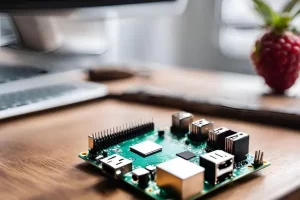Welcome to the future of living—smart home technology! Imagine a home where your lights adjust automatically to the time of day, your thermostat learns your preferences, and your security system keeps watch, all while you go about your daily routine. This is the promise of smart home technology: convenience, efficiency, and enhanced security, all at your fingertips.
As we embrace this innovative era, the importance of DIY automation cannot be overstated. Not only does it empower you to customize your living space to fit your lifestyle, but it also allows you to take control of your environment without relying on professionals. With the right tools and guidance, you can set up your smart home according to your unique needs, making the process both rewarding and cost-effective.
In this article, we’ll provide a comprehensive guide designed specifically for beginners. Whether you’re looking to start small or dive deep into the world of automation, we’ll walk you through the essential components of a smart home starter kit, how to set it up, and tips for making the most of your new technology. Get ready to embark on your DIY journey to automation success!
What is a Smart Home?
A smart home is a residence equipped with devices that can be controlled remotely via the internet, allowing for automation and integration of various household functions. This technology encompasses a range of gadgets—from smart lights and thermostats to security cameras and appliances—all designed to enhance your living experience. With smart home technology, you can connect and manage these devices through a central hub or app, enabling seamless interaction and control.
Key Benefits of Automation
Convenience: One of the most significant advantages of a smart home is the convenience it offers. Imagine being able to control your lights, thermostat, and security system with just a voice command or a tap on your smartphone. Whether you’re settling in for the night or heading out for the day, automation allows you to streamline your routines, making everyday tasks easier and more efficient.
Security: Smart home technology enhances your home’s security with features like smart locks, video doorbells, and motion-detecting cameras. These devices provide real-time alerts and remote monitoring, allowing you to keep an eye on your home from anywhere. With automation, you can set up security routines—such as turning on outdoor lights at night or locking doors automatically—that help safeguard your property and give you peace of mind.
Energy Efficiency: Another compelling benefit of smart home technology is its ability to improve energy efficiency. Smart thermostats can learn your schedule and adjust temperatures accordingly, saving you money on energy bills. Smart lights can be programmed to turn off when you leave a room or dim according to natural light levels. By optimizing energy use, smart devices not only reduce your environmental footprint but also lead to significant cost savings over time.
In summary, a smart home combines convenience, security, and energy efficiency to create a more enjoyable and sustainable living environment. As you explore the possibilities of automation, you’ll discover how these technologies can transform your daily life.
Essential Components of a Smart Home Starter Kit
Creating your smart home starts with a few essential components that form the backbone of your automation system. Here’s a breakdown of the key elements you’ll want in your smart home starter kit:
Smart Hub
Function and Importance: A smart hub acts as the central command for your smart home devices, allowing them to communicate with each other and be controlled from a single interface. It simplifies management and can automate interactions between devices, making it easier to create cohesive routines.
Popular Options:
- Samsung SmartThings: Highly compatible with a wide range of devices, SmartThings offers robust automation options and an intuitive app for control.
- Amazon Echo: Beyond its voice assistant capabilities, Echo can serve as a smart hub for various compatible devices, integrating seamlessly with Amazon’s ecosystem.
Smart Lights
Benefits of Smart Lighting: Smart lights not only allow you to control brightness and color remotely but also enable automation—like scheduling lights to turn on or off at specific times. They can enhance your home’s ambiance, improve security by simulating occupancy, and contribute to energy savings.
Recommended Products and Brands:
- Philips Hue: Offers a versatile range of smart bulbs that can be customized for color and brightness, with extensive integration options.
- LIFX: Known for vibrant colors and no need for a hub, LIFX bulbs connect directly to Wi-Fi for easy setup and control.
Smart Thermostat
How Smart Thermostats Work: Smart thermostats learn your heating and cooling habits over time, adjusting settings to optimize comfort and energy efficiency. They can be controlled remotely, allowing you to manage your home’s climate from anywhere.
Energy Savings and Comfort Enhancement: By using algorithms to predict your needs, smart thermostats can save significant energy costs—up to 10-15% on heating and cooling bills. Features like geofencing can adjust temperatures based on your location, ensuring you return to a comfortable home without wasting energy.
Smart Security Devices
Types of Devices: Smart security includes a range of products such as:
- Cameras: Monitor your home in real-time with features like motion detection and night vision.
- Video Doorbells: See and speak to visitors at your door through your smartphone.
- Smart Locks: Enhance convenience and security by allowing keyless entry and remote locking capabilities.
Importance of Home Security: A robust smart security system provides peace of mind by keeping your home protected and allowing for real-time monitoring. With features like alerts and remote access, you can ensure your home is secure, whether you’re at home or away.
Smart Plugs and Outlets
Overview of Functionality: Smart plugs and outlets allow you to control any device plugged into them, enabling automation for appliances like lamps, fans, or coffee makers. They often come with scheduling capabilities, allowing you to turn devices on or off at specific times.
Use Cases and Recommended Products:
- TP-Link Kasa Smart Plug: Offers reliable performance with user-friendly app controls and scheduling options.
- Wemo Mini Smart Plug: Compact design and easy integration with popular smart home systems make it a favorite among users.
Setting Up Your Smart Home
Once you’ve gathered your smart home components, it’s time to set everything up for optimal performance. This section will guide you through planning your layout, installation tips, and connecting your devices to your smart hub.
Planning Your Layout
Assessing Your Space: Begin by evaluating your home’s layout. Identify areas where smart technology can enhance convenience, security, and efficiency. Consider high-traffic areas for lighting control, living spaces for climate control, and entry points for security devices.
Choosing the Right Devices for Each Room: Think about the functionality you want in each room. For instance, smart lights in the living room can create the perfect ambiance, while a smart thermostat in the hallway can help regulate temperature throughout your home. Select devices that fit your needs; for example, a smart plug in the kitchen can automate appliances, and security cameras should be positioned to cover entrances.
Installation Tips
Step-by-Step Installation for Key Devices:
- Smart Hub: Follow the manufacturer’s instructions to set up your hub. Connect it to your Wi-Fi network and download the corresponding app.
- Smart Lights: Replace your existing bulbs with smart bulbs. Use the app to connect them to your hub, and customize settings for brightness and color.
- Smart Thermostat: Turn off the power to your heating and cooling system. Remove the old thermostat and follow the instructions to connect the new one to your system. Restore power and use the app to configure settings.
- Smart Security Devices: Install cameras or doorbells according to the instructions. Ensure they are positioned for optimal viewing and connect them to your hub using the app.
Common Troubleshooting Tips:
- Connectivity Issues: Ensure your devices are within range of your Wi-Fi network. Restart your hub and devices if they become unresponsive.
- App Problems: If an app isn’t working correctly, try reinstalling it or checking for updates.
- Device Integration: If devices are not communicating, confirm they are all compatible with your smart hub.
Connecting Devices to Your Smart Hub
Overview of the Setup Process: Connecting devices to your smart hub typically involves opening the hub’s app and following the prompts to add new devices. Most devices will enter a pairing mode that allows the hub to detect them. Follow the app instructions to complete the connection process.
Importance of Compatibility: Before purchasing devices, ensure they are compatible with your chosen smart hub. Check for compatibility lists provided by the hub manufacturer. This will save you time and frustration in the setup process, allowing for a seamless integration of all your smart devices.
Automation and Integration
Once your smart home devices are set up and connected, the real magic happens through automation and integration. This section will explore how to create routines and leverage voice control to maximize the convenience of your smart home.
Creating Routines
How to Set Up Routines for Convenience: Routines allow you to automate multiple actions with a single command or at specific times of day. Most smart home systems offer a straightforward interface for creating these routines, typically through the hub’s app. To set up a routine, choose a trigger (like a specific time, your arrival home, or a voice command) and define the actions you want to occur.
Examples of Effective Routines:
- Morning Routine: Set a routine that gradually brightens your smart lights, starts your coffee maker, and adjusts the thermostat to your preferred morning temperature at a set time.
- Leaving Home: Create a “Goodbye” routine that turns off all lights, locks the doors, and activates your security system when you leave the house.
- Movie Night: Program a routine that dims the lights, closes smart blinds, and sets your entertainment system to the correct input with a single command or button press.
These routines not only simplify your day-to-day life but also create an atmosphere tailored to your preferences.
Voice Control and Apps
Using Voice Assistants: Integrating voice assistants like Amazon Alexa or Google Assistant into your smart home allows for hands-free control. With voice commands, you can adjust the thermostat, control lights, and manage other devices without needing to open an app. To get started, ensure your devices are compatible with your chosen voice assistant, then enable the corresponding skills or actions through the app.
Recommended Apps for Managing Your Smart Home:
- Samsung SmartThings: Offers comprehensive control and automation capabilities for a wide range of devices, making it ideal for creating custom routines.
- Google Home: A user-friendly app for managing compatible devices, setting up routines, and using voice commands with Google Assistant.
- Amazon Alexa App: Not only allows for voice control but also helps manage devices, create routines, and integrate with third-party services.
Expanding Your Smart Home
As you grow more comfortable with your smart home setup, you may want to expand your automation ecosystem to include additional devices and features. Here’s how you can seamlessly add more devices over time and future-proof your setup for the evolving technology landscape.
Options for Adding More Devices Over Time
- Start with Essentials: Once you have your initial devices in place, consider what aspects of your home could benefit from further automation. Common additions include smart blinds, smart appliances, or additional security cameras. Think about areas where convenience or security can be improved.
- Gradual Integration: Introduce new devices gradually to avoid overwhelming yourself and to ensure compatibility with your existing system. Each time you add a new device, take the opportunity to create new routines or integrate it into existing ones.
- Explore Ecosystem Compatibility: Many brands offer a wide range of smart devices that work seamlessly together. Sticking within the same ecosystem (like Google Nest or Amazon Alexa) can simplify integration and expand functionality.
- Stay Informed About New Technology: Keep an eye on the latest smart home trends and devices. As technology advances, new products with enhanced features and improved compatibility will emerge, allowing you to upgrade your setup easily.
Future-Proofing Your Setup
- Choose Versatile Devices: When selecting new devices, opt for those that offer flexibility and can adapt to future advancements. Devices that support multiple protocols (like Zigbee, Z-Wave, and Wi-Fi) provide greater compatibility as new devices are released.
- Keep Software Updated: Regularly check for firmware and software updates for your smart hub and devices. Manufacturers often release updates that improve functionality, add features, or enhance security, ensuring your setup remains current.
- Consider Scalability: Look for smart home systems that are designed for scalability, allowing you to easily add more devices without needing to overhaul your entire setup. A robust hub that supports various brands and devices can make future expansions smoother.
- Invest in Security: As you expand your smart home, prioritize cybersecurity. Use strong, unique passwords for your devices, enable two-factor authentication where available, and stay informed about potential security vulnerabilities in your products.
Tips for Troubleshooting Common Issues
As you embark on your smart home journey, you may encounter a few bumps along the way. Fortunately, many common issues can be resolved with simple troubleshooting steps. Here’s a guide to some frequent problems and their solutions, along with advice on when to seek professional help.
Common Problems and Solutions
- Device Not Responding:
- Solution: Ensure the device is powered on and connected to Wi-Fi. Restart the device and your smart hub. If the issue persists, check the app for any connectivity alerts or updates.
- App Connectivity Issues:
- Solution: If the app is not responding or failing to connect to your devices, try logging out and back in or reinstalling the app. Make sure your smartphone is connected to a stable internet connection.
- Voice Commands Not Working:
- Solution: Verify that your smart assistant is set up correctly and listening for commands. Check for any microphone issues on your device and ensure that the specific device you’re trying to control is compatible with your voice assistant.
- Automations Not Triggering:
- Solution: Double-check the conditions set in your routines. Ensure that the triggers (like time or location) are configured correctly and that the devices involved are online. Sometimes, re-saving the routine can help refresh the connection.
- Inconsistent Performance:
- Solution: If devices respond inconsistently, it could be due to Wi-Fi range or interference. Consider repositioning your smart hub or adding a Wi-Fi extender to improve signal strength throughout your home.
When to Seek Professional Help
While many issues can be resolved with a bit of troubleshooting, there are times when it’s best to consult a professional:
- Complex Installations: If you’re integrating multiple devices that require complex configurations or specialized knowledge (like smart lighting systems in hard-to-reach areas), it may be worth hiring a professional installer.
- Persistent Connectivity Issues: If you continually experience connectivity problems that you cannot resolve, a professional can diagnose network issues and help optimize your home network for smart devices.
- Hardware Malfunctions: If a device is consistently malfunctioning despite troubleshooting efforts, it may be defective. A professional can assist with proper diagnosis and determine whether repair or replacement is needed.
- Security Concerns: If you have concerns about the security of your smart home setup, consulting with an expert can provide peace of mind and help you implement best practices for cybersecurity.
Conclusion
Embarking on the journey to create a smart home offers numerous benefits that can significantly enhance your everyday life. With a smart home starter kit, you gain convenience through automation, improved security with connected devices, and energy efficiency that can save you money in the long run. By integrating various smart technologies, you transform your living space into a responsive environment that adapts to your needs and lifestyle.
Now is the perfect time to dive into the world of DIY automation. Whether you’re starting small or envisioning a fully connected home, the resources and guidance available today make it easier than ever to take control of your living space. Remember, each step you take toward automation is a step toward a more efficient and enjoyable home.
We’d love to hear about your smart home experiences! Share your tips, tricks, and stories in the comments below. Your insights could help inspire others on their automation journey. Let’s create a vibrant community of smart home enthusiasts together!